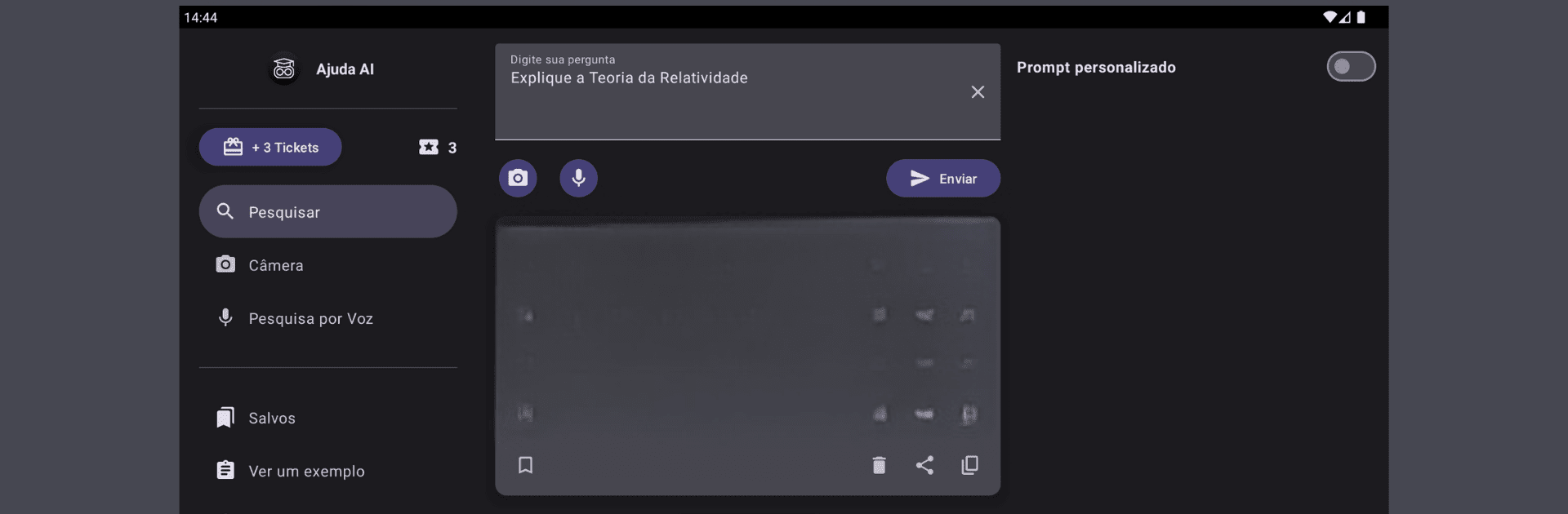

Help AI: Your Homework With AI
Spiele auf dem PC mit BlueStacks - der Android-Gaming-Plattform, der über 500 Millionen Spieler vertrauen.
Seite geändert am: Jan 17, 2025
Run Help AI: Your Homework With AI on PC or Mac
What’s better than using Help AI: Your Homework With AI by IAStudio? Well, try it on a big screen, on your PC or Mac, with BlueStacks to see the difference.
About the App
Tired of spending hours stuck on homework or puzzling over tricky questions? Help AI: Your Homework With AI is here to make things a whole lot easier. Built by IAStudio, this Education app is your go-to virtual helper, always on hand to answer your questions—no matter how random or complicated. Whether you’re prepping for a big test, working on a project, or just need a quick translation, you can expect fast, straightforward help right when you need it.
App Features
-
Ask However You Want
Prefer typing, talking, or just snapping a picture of your homework? You’ve got options. Submit your questions through voice, text, or by using your camera to scan problems straight into the app. -
Save and Reuse Prompts
Got instructions or prompts you use often? Save them in a snap. The app comes with a set of pre-made prompts, and you can create your own for whatever you need help with on the regular. -
Quick Access to Past Queries
Don’t waste time hunting for old answers. Your previous questions and their solutions are saved automatically, making it super easy to revisit anything, anytime. -
Effortless Sharing and Copying
Need to text a solved math problem to a classmate or paste an answer into your notes? You can copy responses, or share them straight from Help AI: Your Homework With AI to other apps in just a tap. -
Seamless Integration with Other Apps
Found a tricky question or image in another app? Share it directly with Help AI for instant assistance—no need to switch back and forth. -
All Subjects, Any Question
Whether it’s science, history, math, or something random like coming up with book recommendations or brainstorming study plans, this app’s AI is ready for (pretty much) anything. -
Extra Tools and Ideas
Need to translate languages, check your spelling, generate sentences for essays, or even come up with catchy names? You’ll find tools for all that—and more.
If you’re running Help AI: Your Homework With AI on BlueStacks, you’ll find it especially handy navigating between your studies and the app’s helpful features.
BlueStacks gives you the much-needed freedom to experience your favorite apps on a bigger screen. Get it now.
Spiele Help AI: Your Homework With AI auf dem PC. Der Einstieg ist einfach.
-
Lade BlueStacks herunter und installiere es auf deinem PC
-
Schließe die Google-Anmeldung ab, um auf den Play Store zuzugreifen, oder mache es später
-
Suche in der Suchleiste oben rechts nach Help AI: Your Homework With AI
-
Klicke hier, um Help AI: Your Homework With AI aus den Suchergebnissen zu installieren
-
Schließe die Google-Anmeldung ab (wenn du Schritt 2 übersprungen hast), um Help AI: Your Homework With AI zu installieren.
-
Klicke auf dem Startbildschirm auf das Help AI: Your Homework With AI Symbol, um mit dem Spielen zu beginnen



