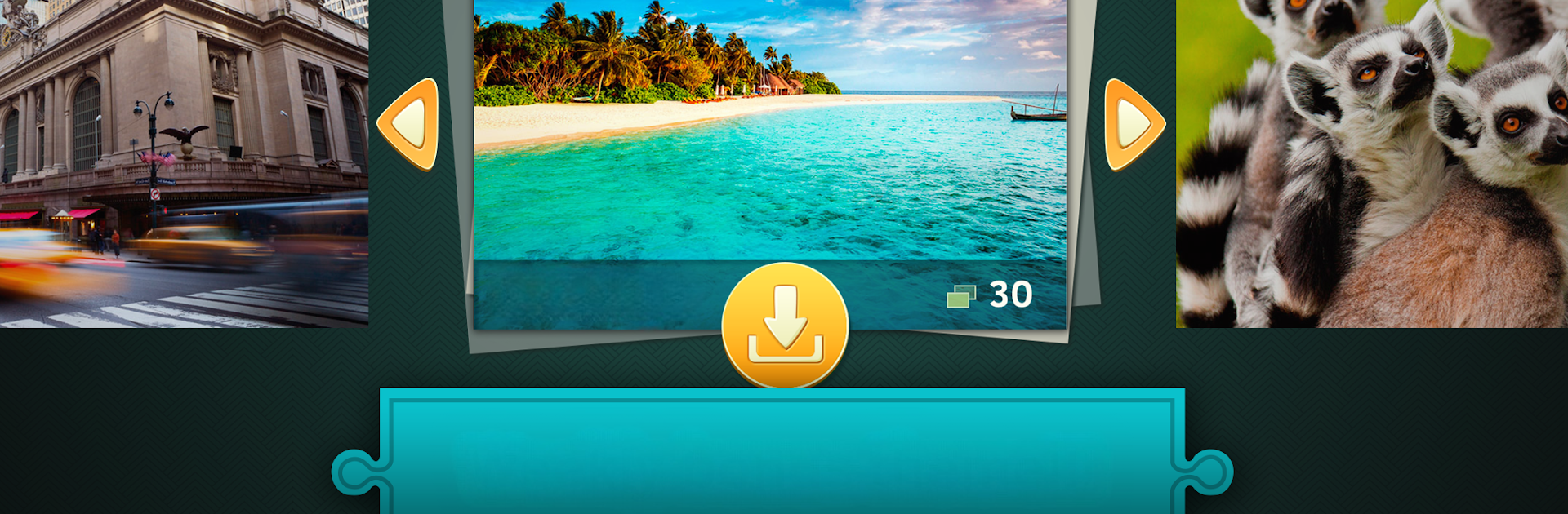
Puzzle Landschaft
Spiele auf dem PC mit BlueStacks - der Android-Gaming-Plattform, der über 500 Millionen Spieler vertrauen.
Seite geändert am: Jun 3, 2025
Play Landscape Jigsaw Puzzles on PC or Mac
From the innovators and creators at Gadget Software Development and Research LLC., Landscape Jigsaw Puzzles is another fun addition to the World of Puzzle games. Go beyond your mobile screen and play it bigger and better on your PC or Mac. An immersive experience awaits you.
So Landscape Jigsaw Puzzles is basically a chill way to relax with a bunch of nature and scenery puzzles, and there are a ton of different themes to pick from—seriously, there’s way more than the usual handful. The photos all look super sharp, so every time a piece snaps together, there’s that little “ah, that looks right” moment. And yeah, nothing’s missing here, since it’s all digital—no digging under the couch for lost pieces.
The game lets players set how tough they want things, from super simple if someone just wants to zone out, up to ones where fitting all the pieces can actually make you stop and think. Pieces connect when they’re in the right spot, and you can bunch them into little groups and snap the bigger pieces together, just like the classic tabletop version but way less fiddly. There’s also some background music which is nice and doesn’t get in the way. Works without Wi-Fi too, so it’s always there. It handles well with a mouse on BlueStacks, and it’s straightforward enough for beginners, but there’s also enough challenge for anyone who actually likes solving these. Good pick for anyone who likes a calm puzzle break and wants those satisfying nature scenes after putting in some work.
Ready to top the leaderboard? We bet you do. Let precise controls and sharp visuals optimized on BlueStacks lead you to victory.
Spiele Puzzle Landschaft auf dem PC. Der Einstieg ist einfach.
-
Lade BlueStacks herunter und installiere es auf deinem PC
-
Schließe die Google-Anmeldung ab, um auf den Play Store zuzugreifen, oder mache es später
-
Suche in der Suchleiste oben rechts nach Puzzle Landschaft
-
Klicke hier, um Puzzle Landschaft aus den Suchergebnissen zu installieren
-
Schließe die Google-Anmeldung ab (wenn du Schritt 2 übersprungen hast), um Puzzle Landschaft zu installieren.
-
Klicke auf dem Startbildschirm auf das Puzzle Landschaft Symbol, um mit dem Spielen zu beginnen



