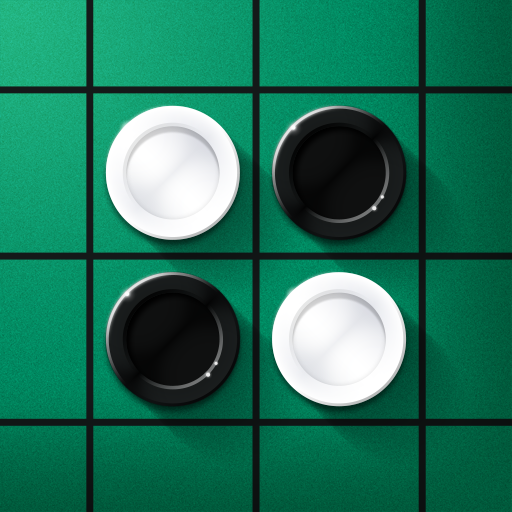Настольные игры
Играйте на ПК с BlueStacks – игровой платформе для приложений на Android. Нас выбирают более 500 млн. игроков.
Страница изменена: 20 января 2020 г.
Play Board Games on PC
Current boards available:
-Backgammon
-Parchis
-Parchis for 3
-Snakes and Ladders
-Goose's Game
More games coming soon!!!
There are many of options:
-Different AI levels (none tricks)
-Different variants
-Three different ways to select pieces
-Board zoom and auto zoom
-Different playing speeds for pieces and dice
-...
Permissions are used for add platforms, application doesn't use any personal information. If you prefer to doesn't have ads we have a pro version without ads and with some more surprises.
Do you want 'Board Games' in your language? you can contribute to translate it or correct current translations, it will be very appreciated:
https://minkusoft.oneskyapp.com/collaboration/project/347217
Please, notify bugs, error translations, ideas... to http://juegosdetablero.idea.informer.com/
Играйте в игру Настольные игры на ПК. Это легко и просто.
-
Скачайте и установите BlueStacks на ПК.
-
Войдите в аккаунт Google, чтобы получить доступ к Google Play, или сделайте это позже.
-
В поле поиска, которое находится в правой части экрана, введите название игры – Настольные игры.
-
Среди результатов поиска найдите игру Настольные игры и нажмите на кнопку "Установить".
-
Завершите авторизацию в Google (если вы пропустили этот шаг в начале) и установите игру Настольные игры.
-
Нажмите на ярлык игры Настольные игры на главном экране, чтобы начать играть.