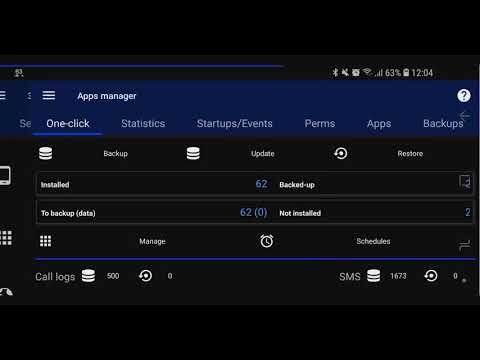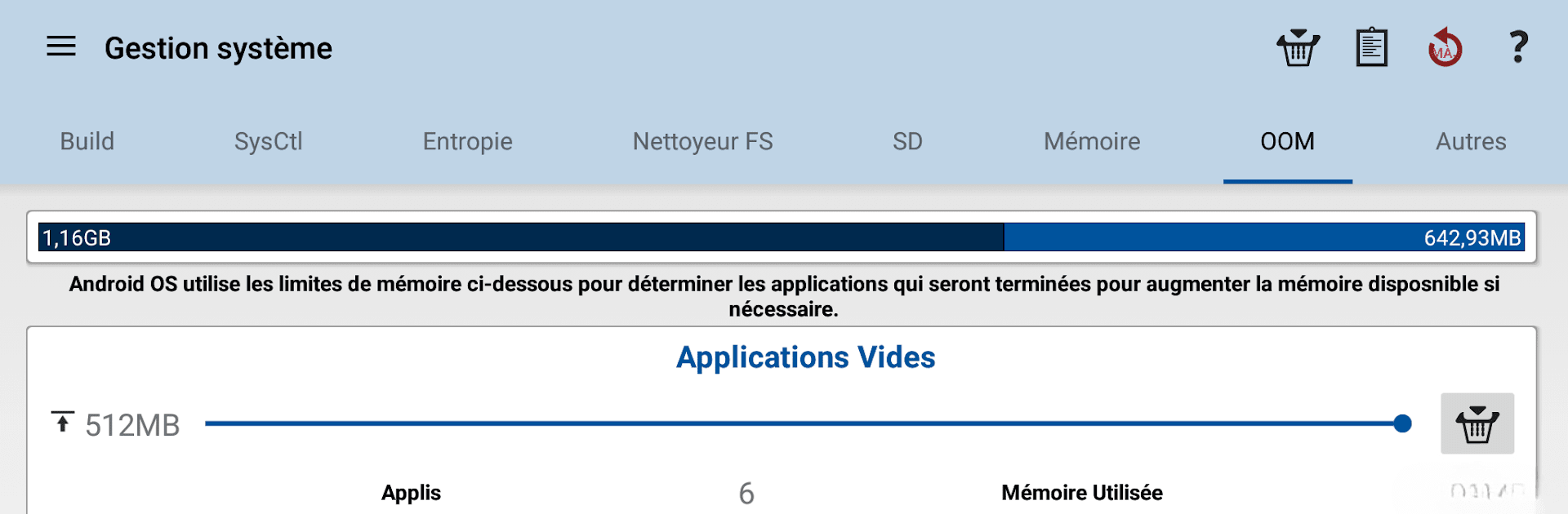

3C All-in-One Toolbox
Играйте на ПК с BlueStacks – игровой платформе для приложений на Android. Нас выбирают более 500 млн. игроков.
Страница изменена: Mar 4, 2025
Run 3C All-in-One Toolbox on PC or Mac
What’s better than using 3C All-in-One Toolbox by 3c? Well, try it on a big screen, on your PC or Mac, with BlueStacks to see the difference.
About the App
Ever wish your phone had just one app to handle ALL the behind-the-scenes stuff? 3C All-in-One Toolbox by 3c brings together a whole bunch of powerful tools so you can keep your device running smoothly. It’s built for anyone who likes to have things organized, keep tabs on battery and apps, or just wants an easier way to tweak and monitor Android. Whether you’re a tinkerer, a tech enthusiast, or just tired of juggling too many apps, this toolbox gives you an easy dashboard to control the details—and, if you like working on a bigger screen, it works great with BlueStacks too.
App Features
-
Device Manager: Create different profiles, automate tasks, and keep an eye on your device’s health. Handy watchdog features make sure everything’s running the way you want.
-
File Explorer that Goes Beyond: Browse through your storage with a simple but surprisingly powerful manager. You can see folder sizes, stream your media, and even connect to cloud services like Google Drive or Dropbox.
-
App Controls: Back up your favorite apps, restore them when you need, or even import backups from other tools. Manage app permissions, orientation, and other settings. With advanced tweaks for rooted devices and Xposed framework.
-
Battery Insights: Dig into detailed stats—from milliamp hours to charge cycles. Track your battery’s history, spot which apps or settings drain it, and set up notifications for dual battery setups or battery changes.
-
Network Monitoring: Check on your data usage and keep network traffic in-check with tools that show what’s using your bandwidth.
-
Task Killer and Sorter: Quickly spot which apps are hogging resources, then close them out with just a few taps. Clean up and free resources without digging through endless system menus.
-
CPU & System Manager: Want to geek out? Adjust CPU settings—even down to octa-core support—plus kernel tweaks and more. Helpful for advanced users or those running custom ROMs.
-
Monitoring Made Easy: Keep an eye on all your apps and hardware with ongoing notifications, history graphs, and status bar info.
-
Custom Shortcuts & Widgets: Clip your favorite features right to your home screen, or set up widgets that show live stats, toggles, or deep data.
-
Terminal, Logcat, and Debug Tools: For those who want a little more under the hood, get access to a terminal, run scripts, and dig into system logs or filter kernel data.
-
Highly Customizable Interface: Arrange your dashboard how you like it. Hide tabs, edit main screens, or change layouts—make it suit your own style.
-
Remote Features & Cloud Streaming: If you need access from your computer or want to stream files to your favorite player, it’s all set up to connect across devices and locations.
With 3C All-in-One Toolbox, pretty much every feature is just a tap or two away—no hunting required. Try organizing, controlling, and monitoring from one spot, whether you’re on Android or running things through BlueStacks on your desktop.
Eager to take your app experience to the next level? Start right away by downloading BlueStacks on your PC or Mac.
Играйте в игру 3C All-in-One Toolbox на ПК. Это легко и просто.
-
Скачайте и установите BlueStacks на ПК.
-
Войдите в аккаунт Google, чтобы получить доступ к Google Play, или сделайте это позже.
-
В поле поиска, которое находится в правой части экрана, введите название игры – 3C All-in-One Toolbox.
-
Среди результатов поиска найдите игру 3C All-in-One Toolbox и нажмите на кнопку "Установить".
-
Завершите авторизацию в Google (если вы пропустили этот шаг в начале) и установите игру 3C All-in-One Toolbox.
-
Нажмите на ярлык игры 3C All-in-One Toolbox на главном экране, чтобы начать играть.