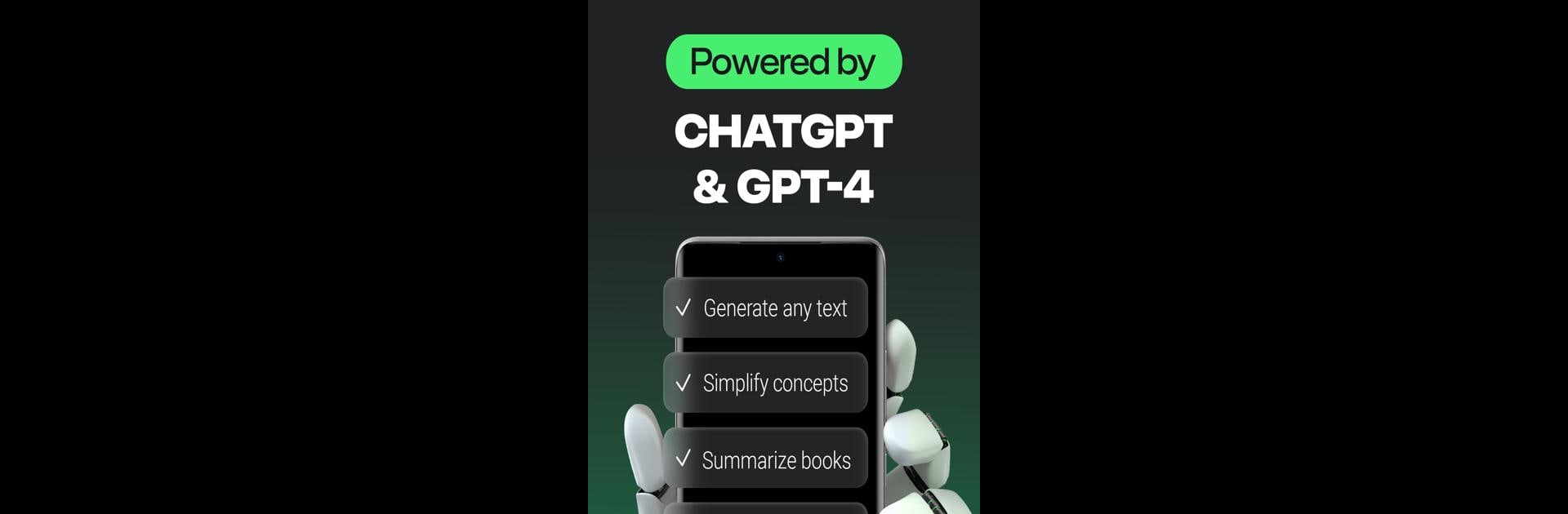

ChatBox - KI-Chat auf Deutsch
Spiele auf dem PC mit BlueStacks - der Android-Gaming-Plattform, der über 500 Millionen Spieler vertrauen.
Seite geändert am: May 28, 2025
Run ChatBox: AI Chat Bot Assistant on PC or Mac
Upgrade your experience. Try ChatBox: AI Chat Bot Assistant, the fantastic Productivity app from FLORATE LIMITED, from the comfort of your laptop, PC, or Mac, only on BlueStacks.
About the App
Introducing ChatBox: AI Chat Bot Assistant, your personal AI chat companion by FLORATE LIMITED. This cutting-edge virtual assistant is designed to boost your productivity by seamlessly integrating into your daily life. Whether you need help with a task, have burning questions, or just want to generate stunning images, ChatBox has got you covered.
App Features
Pocket AI Chatbot
Experience exceptional assistance with advanced AI chat technologies, including DeepSeek V3 and GPT-4o, for answering queries, generating images, and more.
Voice Chat
Too tired to type? Just talk to your virtual assistant, and it’ll do the rest!
Real-Time Search
Stay updated with accurate, speedy searches using GPT-4o—ideal for finding the latest news or answers to specific questions.
AI Image Generator
Transform your words into vivid AI art; just describe your vision and let ChatBox create.
AI Writing Assistant
From emails to essays, this powerful writer tweaks your text with perfect tone and grammar.
Music Generator
Choose a genre, and let the AI create the ideal soundtrack for any mood or project.
Big screen. Bigger performance. Use BlueStacks on your PC or Mac to run your favorite apps.
Spiele ChatBox - KI-Chat auf Deutsch auf dem PC. Der Einstieg ist einfach.
-
Lade BlueStacks herunter und installiere es auf deinem PC
-
Schließe die Google-Anmeldung ab, um auf den Play Store zuzugreifen, oder mache es später
-
Suche in der Suchleiste oben rechts nach ChatBox - KI-Chat auf Deutsch
-
Klicke hier, um ChatBox - KI-Chat auf Deutsch aus den Suchergebnissen zu installieren
-
Schließe die Google-Anmeldung ab (wenn du Schritt 2 übersprungen hast), um ChatBox - KI-Chat auf Deutsch zu installieren.
-
Klicke auf dem Startbildschirm auf das ChatBox - KI-Chat auf Deutsch Symbol, um mit dem Spielen zu beginnen



