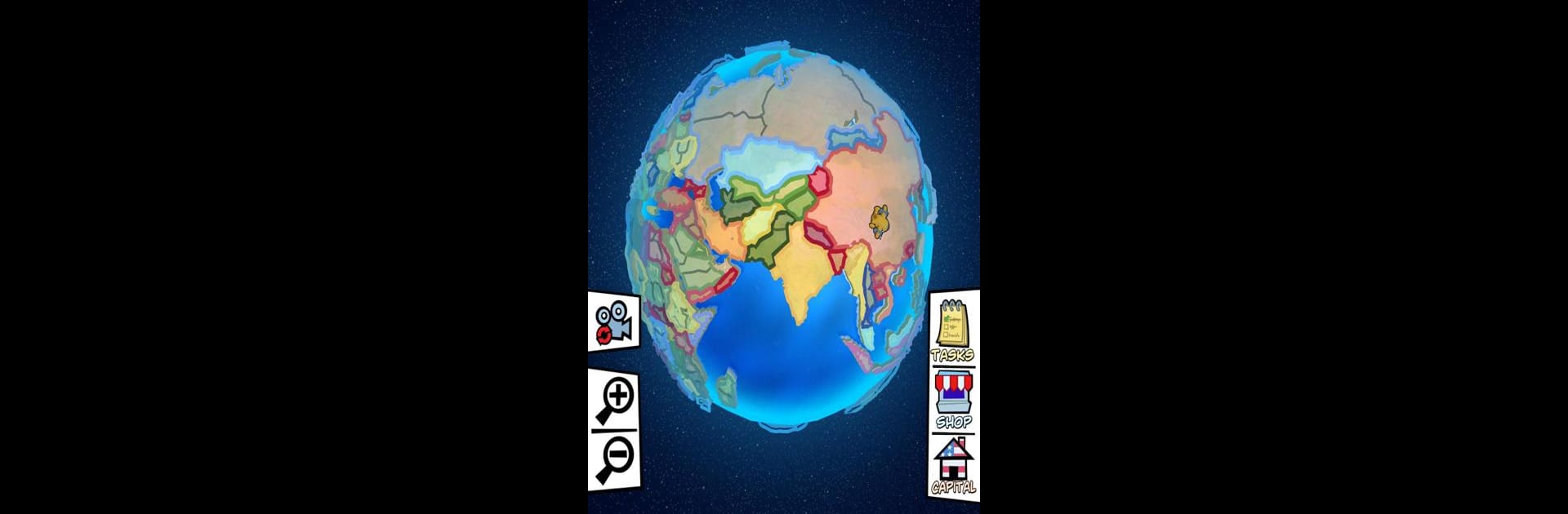

Country Balls: World Battle
Spiele auf dem PC mit BlueStacks - der Android-Gaming-Plattform, der über 500 Millionen Spieler vertrauen.
Seite geändert am: 04.02.2025
Play Country Balls: World Battle on PC or Mac
Country Balls: World Battle is a Strategy game developed by MAD PIXEL GAMES LTD. BlueStacks app player is the best Android emulator to play this Android game on your PC or Mac for an immersive gaming experience.
About the Game
Get ready for a strategic twist with Country Balls: World Battle! In this engaging strategy game, developed by MAD PIXEL GAMES LTD, you’ll capture territories and expand your empire by battling directly or sparking revolts in enemy lands. Lead your unique Country Balls army to either seize victories through relentless combat or clever manipulation.
Game Features
- Territory Capture & Riots: Use your strategic skills to overcome enemies, either by direct battles or by inciting internal chaos.
- Dynamic Gameplay: Engage in real-time strategy battles, where each decision is crucial in your quest for dominance.
- Resource Management: Build a strong economy, fortify defenses, and watch out for rival plans.
- Customization Options: Showcase your style by customizing your Country Balls avatar while leading troops.
- Advanced Warfare: Unlock powerful options like nuclear weapons to easily crush and claim enemy territories.
Claim dominion over the globe with cunning tactics and bold moves in Country Balls: World Battle!
Spiele Country Balls: World Battle auf dem PC. Der Einstieg ist einfach.
-
Lade BlueStacks herunter und installiere es auf deinem PC
-
Schließe die Google-Anmeldung ab, um auf den Play Store zuzugreifen, oder mache es später
-
Suche in der Suchleiste oben rechts nach Country Balls: World Battle
-
Klicke hier, um Country Balls: World Battle aus den Suchergebnissen zu installieren
-
Schließe die Google-Anmeldung ab (wenn du Schritt 2 übersprungen hast), um Country Balls: World Battle zu installieren.
-
Klicke auf dem Startbildschirm auf das Country Balls: World Battle Symbol, um mit dem Spielen zu beginnen



