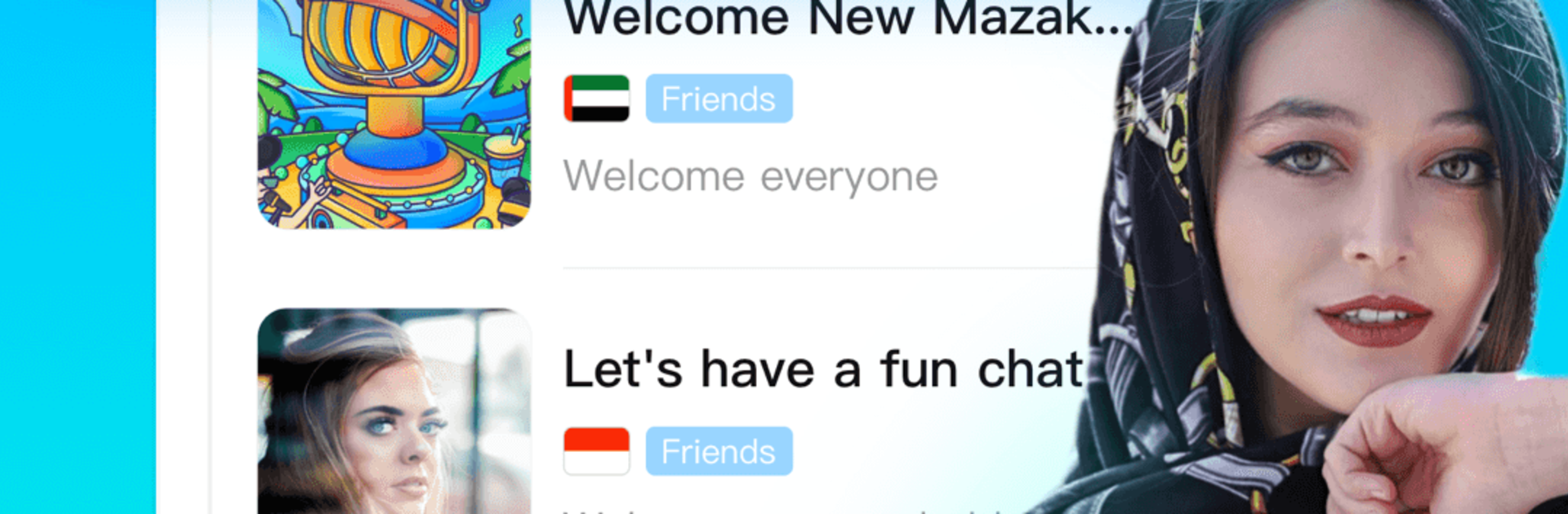
Mashi - Chat Room
Spiele auf dem PC mit BlueStacks - der Android-Gaming-Plattform, der über 500 Millionen Spieler vertrauen.
Seite geändert am: Dec 11, 2025
Run Mashi - Free Voice Chat Rooms , Talk to Strangers on PC or Mac
What’s better than using Mashi – Free Voice Chat Rooms , Talk to Strangers by UGX Hong Kong Limited? Well, try it on a big screen, on your PC or Mac, with BlueStacks to see the difference.
About the App
Mashi – Free Voice Chat Rooms , Talk to Strangers is all about live audio hangouts—jump into a room, talk with new people, and keep the good vibes going with games and karaoke. Built by UGX Hong Kong Limited, this Entertainment app has a big community across the Middle East and North Africa, so you’ll meet folks from lots of places in one tap. Prefer chatting from your laptop? It works smoothly on BlueStacks too.
App Features
- Live voice rooms: Join open group chats or browse themed rooms where people are talking, singing, and hosting casual hangouts in real time.
- MENA-wide community: Chat with people across 27 countries in the Middle East and North Africa, from friendly local rooms to cross-border conversations.
- Free voice parties: Throw a voice party for birthdays, game nights, or just because—no extra cost to keep the room lively.
- Built-in games and karaoke: Play interactive games, sing your favorite tracks, and keep everyone engaged without leaving the room.
- Clubs and guilds: Team up in guild-style groups to find your crowd, plan events, and return to the same circle of friends anytime.
- Gifts with flair: Send virtual gifts that pop with bold visual effects—fun for celebrating moments and supporting your favorite hosts.
- Easy discovery: Explore trending rooms, find new voices fast, and hop between conversations until you land on the perfect vibe.
BlueStacks brings your apps to life on a bigger screen—seamless and straightforward.
Spiele Mashi - Chat Room auf dem PC. Der Einstieg ist einfach.
-
Lade BlueStacks herunter und installiere es auf deinem PC
-
Schließe die Google-Anmeldung ab, um auf den Play Store zuzugreifen, oder mache es später
-
Suche in der Suchleiste oben rechts nach Mashi - Chat Room
-
Klicke hier, um Mashi - Chat Room aus den Suchergebnissen zu installieren
-
Schließe die Google-Anmeldung ab (wenn du Schritt 2 übersprungen hast), um Mashi - Chat Room zu installieren.
-
Klicke auf dem Startbildschirm auf das Mashi - Chat Room Symbol, um mit dem Spielen zu beginnen
