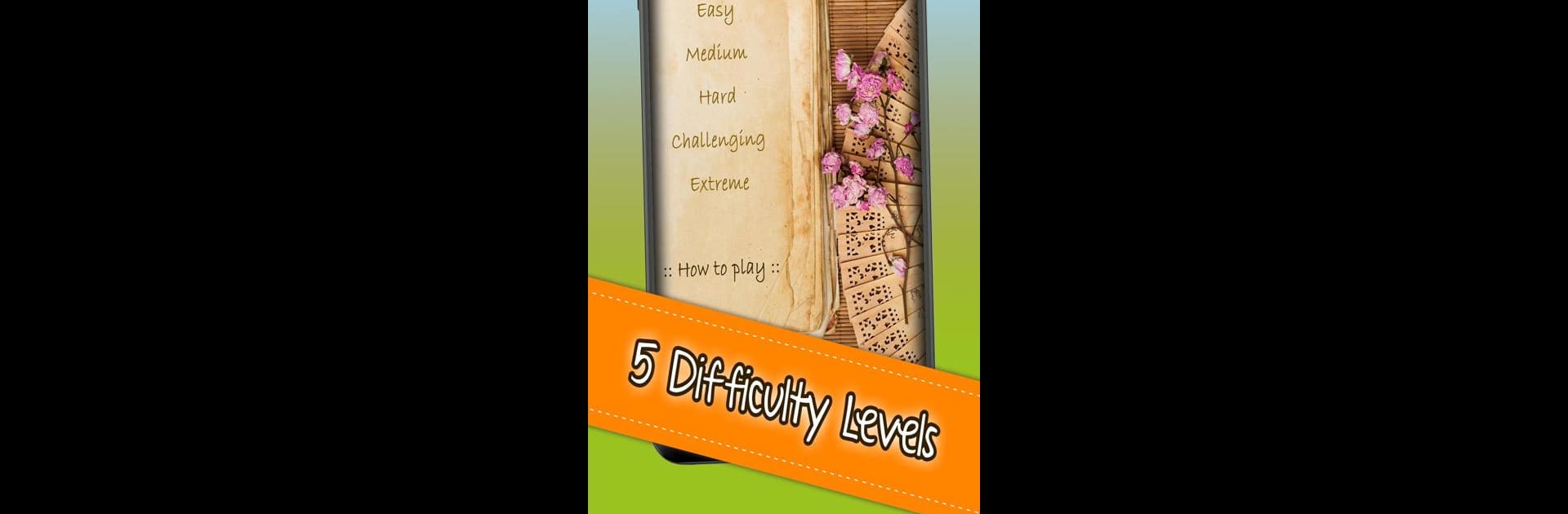
Real Kakuro *Besser als Sudoku
Spiele auf dem PC mit BlueStacks - der Android-Gaming-Plattform, der über 500 Millionen Spieler vertrauen.
Seite geändert am: Sep 4, 2025
Play Kakuro - Real Kakuro - Cross Sums on PC or Mac
Step into the World of Kakuro – Real Kakuro – Cross Sums, a thrilling Puzzle game from the house of Luiz Deucher. Play this Android game on BlueStacks App Player and experience immersive gaming on PC or Mac.
About the Game
Looking for a fresh brain workout that goes beyond your usual Sudoku? Kakuro – Real Kakuro – Cross Sums from Luiz Deucher throws you right into a world where numbers meet crosswords and every puzzle really makes you think. Whether you’re a puzzle fanatic or just want a fun way to get better at logic, you’ll find something to love. Go ahead—see how far your mind can go as you piece together numbers and chase those tricky sums.
Game Features
-
Classic Kakuro Puzzles, Handcrafted
Forget computer-generated randomness—every challenge is put together by hand, giving you a genuinely unique play every time. And yeah, you never have to worry about a puzzle with two right answers. -
No Locked Levels
Play in any order you want. Wanna test the harder ones before warming up? No problem. Jump to whatever catches your eye—no annoying restrictions. -
Tons of Puzzles
You’ll get 2,000 puzzles with five different difficulty settings. It’s safe to say you won’t be running out of challenges anytime soon. -
Intuitive, Uncluttered Design
With a crisp 10×10 board, the interface is super clean and easy on the eyes. No need to zoom in or squint—everything just fits and looks sharp, especially if you’re playing on BlueStacks. -
No Distractions
There’s no background music to get in the way, so go ahead and play to your favorite playlists or in peace and quiet. Your call. -
Autosave Feature
Don’t stress if you have to leave mid-puzzle—the game picks up right where you left off, saving all your unfinished work on the go. -
Accessible Game Menus
Want to get back in quickly? The simple menu layout means you’re only a couple of taps away from starting or continuing a puzzle. -
Polished Visuals
High-definition graphics keep everything looking neat, modern, and pleasant as you puzzle your way through each challenge.
Start your journey now. Download the game on BlueStacks, invite your friends, and march on a new adventure.
Spiele Real Kakuro *Besser als Sudoku auf dem PC. Der Einstieg ist einfach.
-
Lade BlueStacks herunter und installiere es auf deinem PC
-
Schließe die Google-Anmeldung ab, um auf den Play Store zuzugreifen, oder mache es später
-
Suche in der Suchleiste oben rechts nach Real Kakuro *Besser als Sudoku
-
Klicke hier, um Real Kakuro *Besser als Sudoku aus den Suchergebnissen zu installieren
-
Schließe die Google-Anmeldung ab (wenn du Schritt 2 übersprungen hast), um Real Kakuro *Besser als Sudoku zu installieren.
-
Klicke auf dem Startbildschirm auf das Real Kakuro *Besser als Sudoku Symbol, um mit dem Spielen zu beginnen




