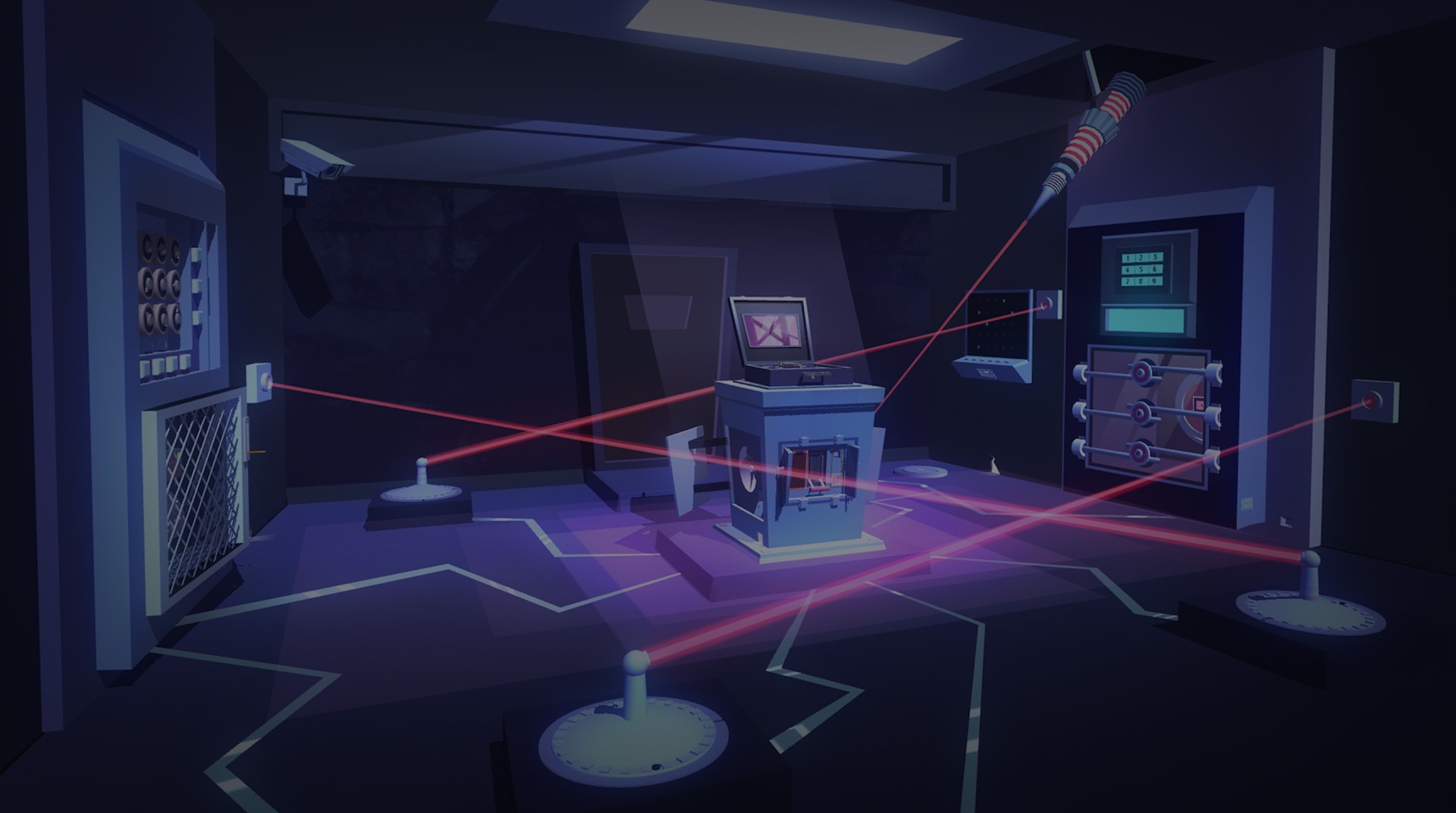

Agent A: Rätsel in Verkleidung
Spiele auf dem PC mit BlueStacks - der Android-Gaming-Plattform, der über 500 Millionen Spieler vertrauen.
Seite geändert am: 13.09.2024
Play Agent A: A puzzle in disguise on PC or Mac
Agent A, tour new mission has just arrived from the headquarters. Your job is to find and capture the enemy spy Ruby La Rouge. Be careful, as she has a serious taste for destruction. Locate and infiltrate her lair to uncover her plans. This is an order! Play Agent A – A Puzzle in Disguise on PC and Mac with BlueStacks and join this 60s themed game filled with mystery and top secret information. Go through five different chapters trying to fit the pieces of the puzzle and explore Ruby’s secret hideout. Collect objects you believe can be useful and be as clever as you can in order to unlock the trail and find her out her next target. When you dress the shoes of Agent A, the only way possible is succeeding, otherwise, years and years of reputation will be thrown in the trash. Can you capture Ruby La Rouge before it’s too late and her evil plans finally take place? How many more agents have to die for her to finally be captured? These are questions only you can answer. To do that, download Agent A – A Puzzle in Disguise on PC with BlueStacks and act fast, but most of all: wisely.
Spiele Agent A: Rätsel in Verkleidung auf dem PC. Der Einstieg ist einfach.
-
Lade BlueStacks herunter und installiere es auf deinem PC
-
Schließe die Google-Anmeldung ab, um auf den Play Store zuzugreifen, oder mache es später
-
Suche in der Suchleiste oben rechts nach Agent A: Rätsel in Verkleidung
-
Klicke hier, um Agent A: Rätsel in Verkleidung aus den Suchergebnissen zu installieren
-
Schließe die Google-Anmeldung ab (wenn du Schritt 2 übersprungen hast), um Agent A: Rätsel in Verkleidung zu installieren.
-
Klicke auf dem Startbildschirm auf das Agent A: Rätsel in Verkleidung Symbol, um mit dem Spielen zu beginnen




