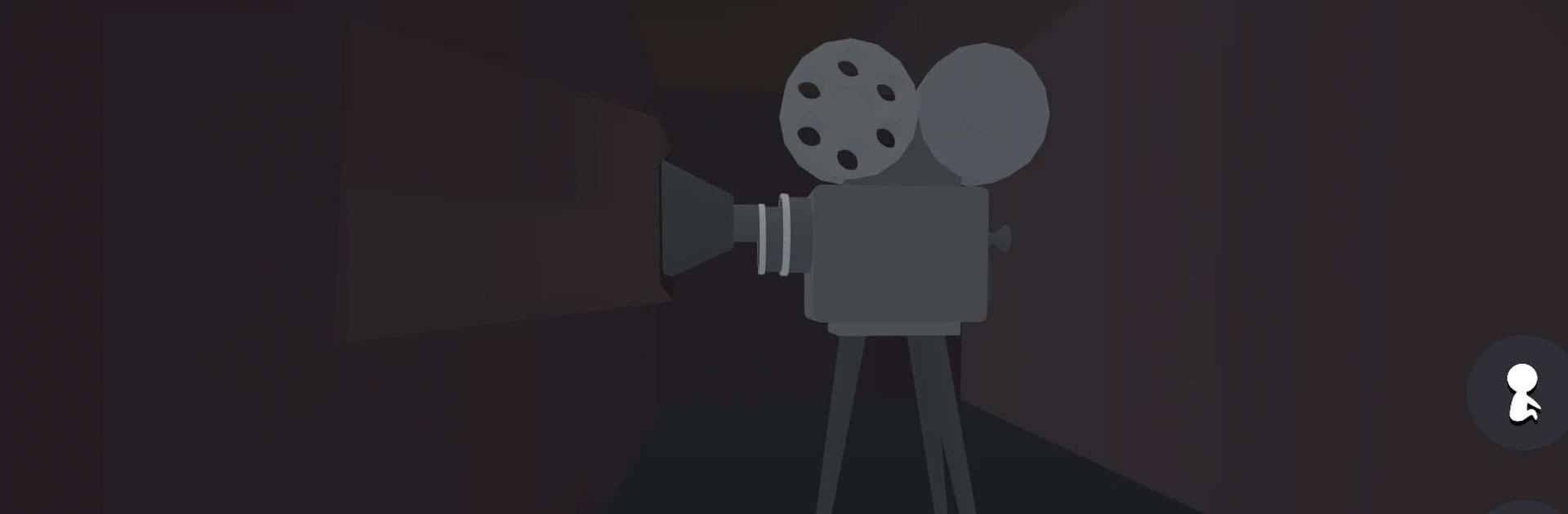

Movie Cinema Simulator
Spiele auf dem PC mit BlueStacks - der Android-Gaming-Plattform, der über 500 Millionen Spieler vertrauen.
Seite geändert am: 28.12.2023
Play Movie Cinema Simulator on PC or Mac
Movie Cinema Simulator is a simulation game developed by Akhir Pekan Studio. BlueStacks app player is the best platform to play this Android game on your PC or Mac for an immersive gaming experience.
Embark on a cinematic journey and establish the most prosperous cinema business globally with Movie Cinema Simulator, an immersive first-person simulation game. Take charge of managing your own cinema and sell tickets to eager customers seeking an enjoyable movie experience.
In Movie Cinema Simulator, you have the opportunity to curate a collection of over 20 diverse movies to feature in your cinema. Personalize and decorate your cinema space according to your unique style, creating an inviting ambiance to attract a wider audience.
Upgrade your cinema facilities strategically to accommodate more customers, and elevate its rating to draw in special patrons.
Enhance your cinema’s reputation to entice special guests and witness the growth of your business. Maintain order by dealing with troublemakers and ensuring the cleanliness of your cinema for a pleasant customer experience. Explore the vast and mysterious city surrounding your cinema, uncovering hidden gems along the way.
Beyond cinema management, delve into the personal aspect of the game by decorating your house to perfection. Recruit a team of employees to provide efficient service to your customers.
Follow the main story to revive your grandfather’s cinema and restore it to its former glory. Interact with town citizens through side quests, building connections, and unlocking new opportunities for your cinema.
Spiele Movie Cinema Simulator auf dem PC. Der Einstieg ist einfach.
-
Lade BlueStacks herunter und installiere es auf deinem PC
-
Schließe die Google-Anmeldung ab, um auf den Play Store zuzugreifen, oder mache es später
-
Suche in der Suchleiste oben rechts nach Movie Cinema Simulator
-
Klicke hier, um Movie Cinema Simulator aus den Suchergebnissen zu installieren
-
Schließe die Google-Anmeldung ab (wenn du Schritt 2 übersprungen hast), um Movie Cinema Simulator zu installieren.
-
Klicke auf dem Startbildschirm auf das Movie Cinema Simulator Symbol, um mit dem Spielen zu beginnen




