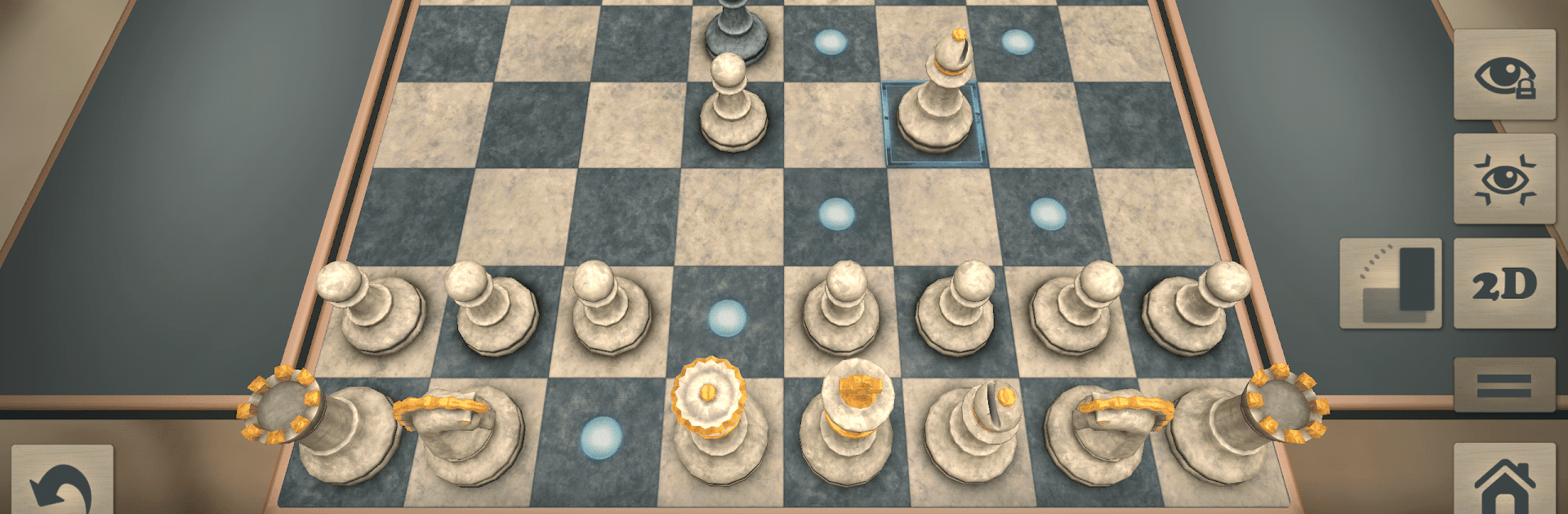
Real Chess
500M + oyuncunun güvendiği Android Oyun Platformu, BlueStacks ile PC'de oynayın.
Sayfa Değiştirilme tarihi: Nov 2, 2025
Play Real Chess on PC or Mac
Step into the World of Real Chess, a thrilling Board game from the house of Alienforce. Play this Android game on BlueStacks App Player and experience immersive gaming on PC or Mac.
About the Game
If you’re the kind of person who enjoys outsmarting friends or just loves a good brain teaser, Real Chess might be your next go-to. This isn’t just your everyday board game—Alienforce has given the classic chess experience a real upgrade. Whether you’re just learning the ropes or a seasoned strategist, you’ll find yourself hooked, especially when you see how great it looks in 3D. And if you ever get tired of staring at your phone screen, you can always fire it up on BlueStacks.
Game Features
-
Stunning 3D Graphics
Watch the timeless game of chess come alive with gorgeous 3D visuals. The chess pieces look practically real when they glide across the board, making each move feel even more satisfying. -
Play Online With Real People
Want a real challenge? Jump online and get matched up with players from around the world—there are a ton of folks here, so you rarely wait long for a game. -
Smart Matchmaking
The game tries to set you up with opponents who match your skill level, so things don’t get too lopsided. This keeps matches fun, win or lose. -
Real-Time Chat
That friendly banter (or well-timed “good move!”) isn’t just for in-person games—chat with your opponent as the match unfolds. -
Adjustable AI Difficulty
Prefer taking on the computer? The AI has a whopping 2400 levels to pick from. Crank it up gradually or leap ahead to test yourself. -
Helpful Move Hints
If you’re new or just need a nudge in the right direction, the game can highlight your possible moves to help you think things through. -
Customizable Boards and Pieces
Tired of the same old board? Switch it up with different chess set themes and try both 3D and classic 2D views. -
Flexible Layouts
Doesn’t matter if you’re playing on landscape or portrait—a quick flip and the game still looks sharp.
Feel free to explore your chess skills on a bigger display using BlueStacks, too.
Get ready for a buttery smooth, high-performance gaming action only on BlueStacks.
Real Chess oyununu PC'de oyna. Başlamak çok kolay.
-
BlueStacks'i PC'nize İndirin ve Yükleyin
-
Play Store'a erişmek için Google girişi yapın ya da daha sonraya bırakın.
-
Sağ üst köşeye Real Chess yazarak arayın.
-
Real Chess uygulamasını arama sonuçlarından indirmek için tıklayın.
-
(iEğer Adım 2'yi atladıysanız) Real Chess uygulamasını yüklemek için Google'a giriş yapın.
-
Oynatmaya başlatmak için ekrandaki Real Chess ikonuna tıklayın.
