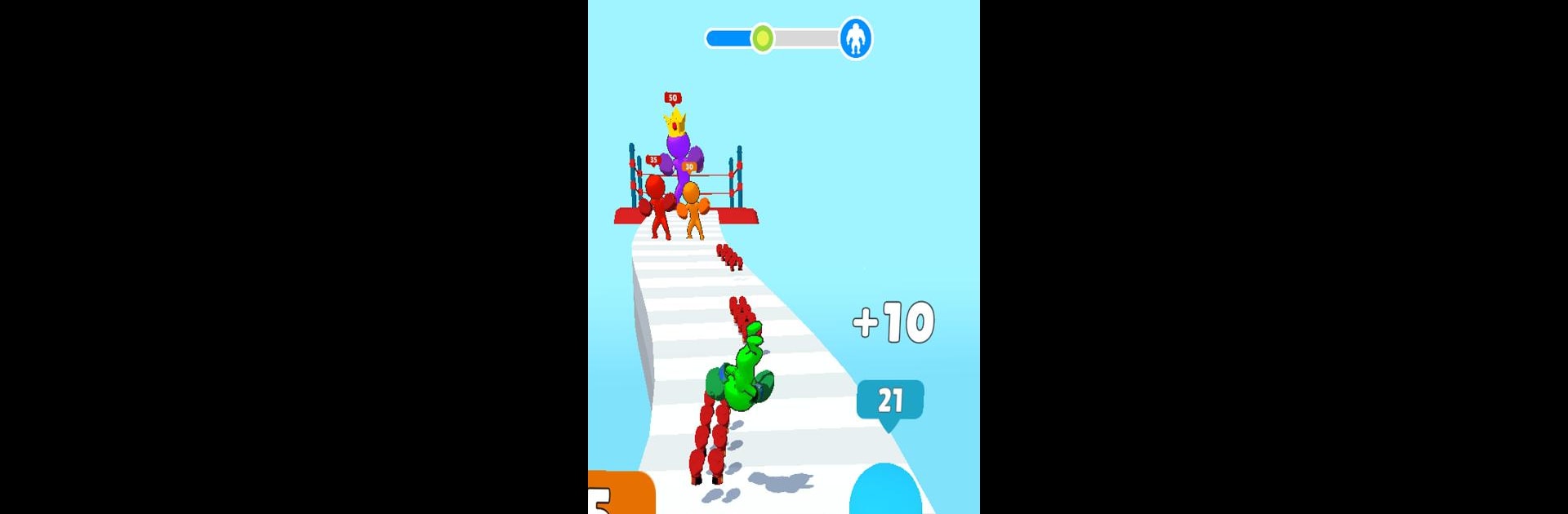

Level Up Runner
Spiele auf dem PC mit BlueStacks - der Android-Gaming-Plattform, der über 500 Millionen Spieler vertrauen.
Seite geändert am: 19. Oktober 2021
Play Level Up Runner on PC or Mac
Bring your A-game to Level Up Runner, the Casual game sensation from Nsane Code. Give your gameplay the much-needed boost with precise game controls, high FPS graphics, and top-tier features on your PC or Mac with BlueStacks.
About the Game
Looking for something quick, fun, and a little bit wacky? Level Up Runner from Nsane Code drops you right onto a vibrant course where your main goal is to outpace everyone and, well, out-grow them too. It’s a simple setup: dash, gather, and bulk up as you go. You’ll want fast reflexes and a bit of strategy if you want to impress when you reach that boss waiting at the finish line. Whether you’re filling spare moments or just want something lighthearted, this Casual game pulls you straight into the action.
Game Features
-
Easy Peasy Controls
No long tutorials or tricky moves here—just swipe to guide your runner, dodge obstacles, and collect everything you can. -
Grow on the Go
Pick up items along your path to get bigger (literally), and use that extra size when it really counts—like during the final face-off against the boss. -
Wild Boss Battles
Each level ends with a boss showdown. Bigger is better, but quick thinking goes a long way when it’s time to win those last few seconds. -
Casual, No-Stress Fun
Jump in and play for just a few minutes, or keep going when you’ve got more time. You can hop on for a single run or breeze through a bunch of levels. -
Larger-Than-Life on BlueStacks
If you want to take your game to a bigger screen, BlueStacks adds a little more excitement to each run—no need to stick to your phone.
Make your gaming sessions memorable with precise controls that give you an edge in close combats and visuals that pop up, bringing every character to life.
Spiele Level Up Runner auf dem PC. Der Einstieg ist einfach.
-
Lade BlueStacks herunter und installiere es auf deinem PC
-
Schließe die Google-Anmeldung ab, um auf den Play Store zuzugreifen, oder mache es später
-
Suche in der Suchleiste oben rechts nach Level Up Runner
-
Klicke hier, um Level Up Runner aus den Suchergebnissen zu installieren
-
Schließe die Google-Anmeldung ab (wenn du Schritt 2 übersprungen hast), um Level Up Runner zu installieren.
-
Klicke auf dem Startbildschirm auf das Level Up Runner Symbol, um mit dem Spielen zu beginnen

