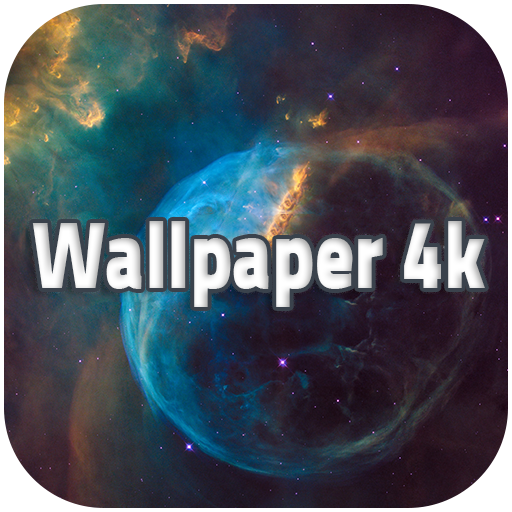Classic Blocks Puzzle
500M + oyuncunun güvendiği Android Oyun Platformu, BlueStacks ile PC'de oynayın.
Sayfa Değiştirilme tarihi: 24 Oca 2023
Play Classic Blocks Puzzle on PC
How to play:
• Drag the blocks and place them on the board.
• Try to fill rows or columns. The game will end when no blocks can be placed on the board.
Features:
• Colorful graphic design and funny sounds.
• Addictive block puzzle game with a simple rule.
• Easy gameplay by one-finger
• Super smooth effect, effortless control.
• No time limit.
• Play without the internet.
• Suitable for everyone, including children.
No time limit, no pressure, but not quickly become the Master of Block Puzzle.
Classic Blocks Puzzle oyununu PC'de oyna. Başlamak çok kolay.
-
BlueStacks'i PC'nize İndirin ve Yükleyin
-
Play Store'a erişmek için Google girişi yapın ya da daha sonraya bırakın.
-
Sağ üst köşeye Classic Blocks Puzzle yazarak arayın.
-
Classic Blocks Puzzle uygulamasını arama sonuçlarından indirmek için tıklayın.
-
(iEğer Adım 2'yi atladıysanız) Classic Blocks Puzzle uygulamasını yüklemek için Google'a giriş yapın.
-
Oynatmaya başlatmak için ekrandaki Classic Blocks Puzzle ikonuna tıklayın.