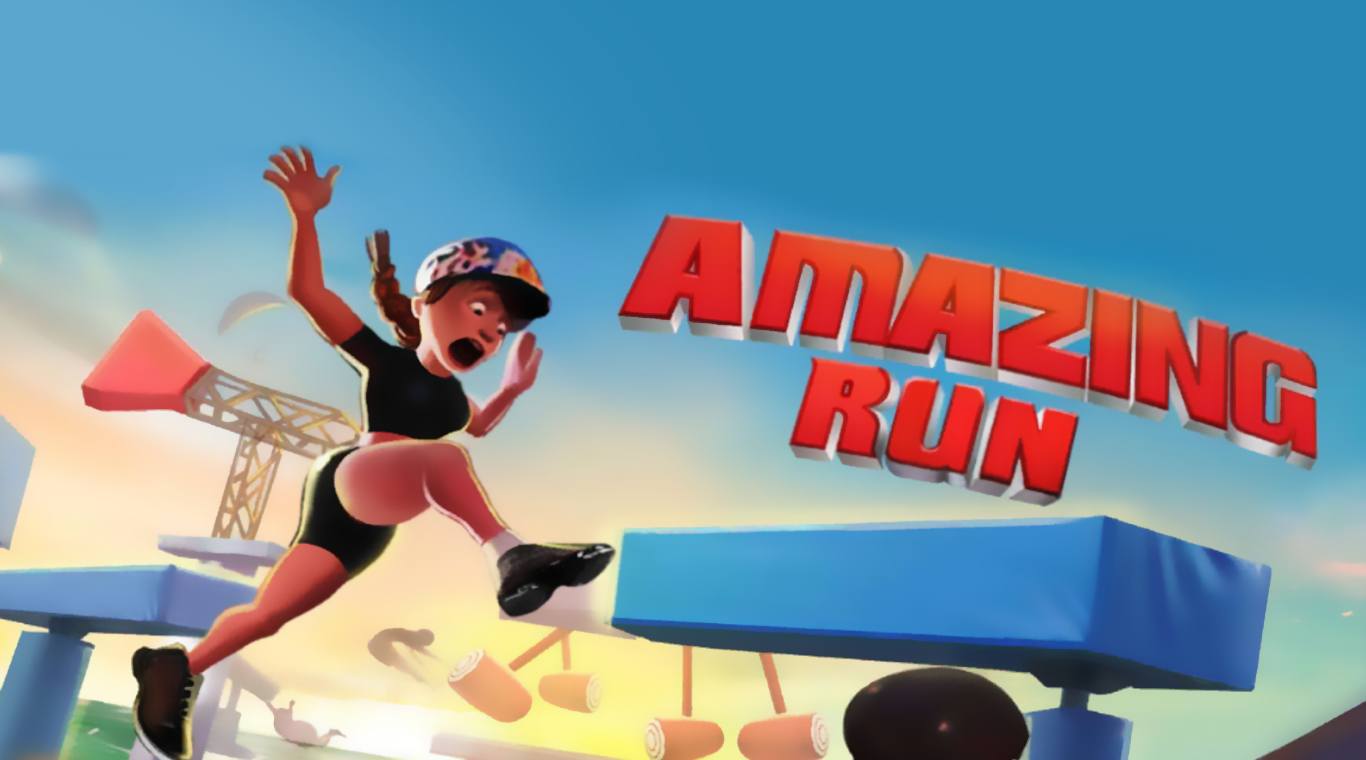

Nach Vorne Laufen 3D
Spiele auf dem PC mit BlueStacks - der Android-Gaming-Plattform, der über 500 Millionen Spieler vertrauen.
Seite geändert am: 23.08.2023
Play Amazing Run 3D on PC or Mac
Amazing Run 3D is the craziest game show ever created, and you are its newest contestant. Run through challenging obstacle courses featuring a lot of different traps, hits, and bumps. Run, fight, and climb your way through all of the obstacles to unlock more than 25 achievements, and bragging rights to your friends, of course. As you run, the challenges will get more difficult to test your courage and strength. Can you handle what Amazing Run 3D is throwing at you?
To make the course a bit easier, play Amazing Run 3D on PC and Mac by downloading the new BlueStacks Android Emulator. With the Bluestacks program, your computer becomes an Android gaming monster with access to thousand of titles. No more are you stuck with your tiny mobile device, Now you can play bigger and enjoy everything that Amazing Run 3D has to offer right on your computer. Enjoy better controls, improved sound quality, and a much larger playing area.
Spiele Nach Vorne Laufen 3D auf dem PC. Der Einstieg ist einfach.
-
Lade BlueStacks herunter und installiere es auf deinem PC
-
Schließe die Google-Anmeldung ab, um auf den Play Store zuzugreifen, oder mache es später
-
Suche in der Suchleiste oben rechts nach Nach Vorne Laufen 3D
-
Klicke hier, um Nach Vorne Laufen 3D aus den Suchergebnissen zu installieren
-
Schließe die Google-Anmeldung ab (wenn du Schritt 2 übersprungen hast), um Nach Vorne Laufen 3D zu installieren.
-
Klicke auf dem Startbildschirm auf das Nach Vorne Laufen 3D Symbol, um mit dem Spielen zu beginnen



