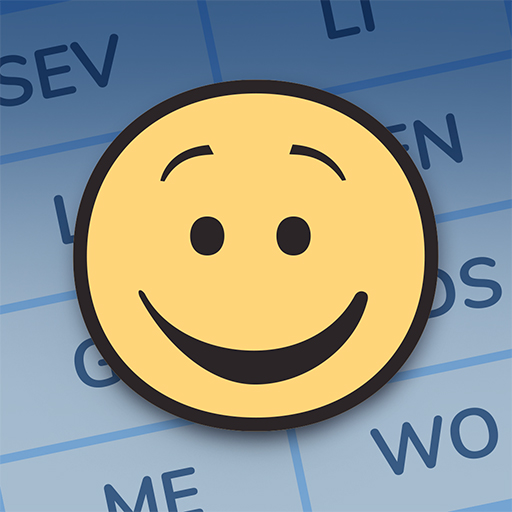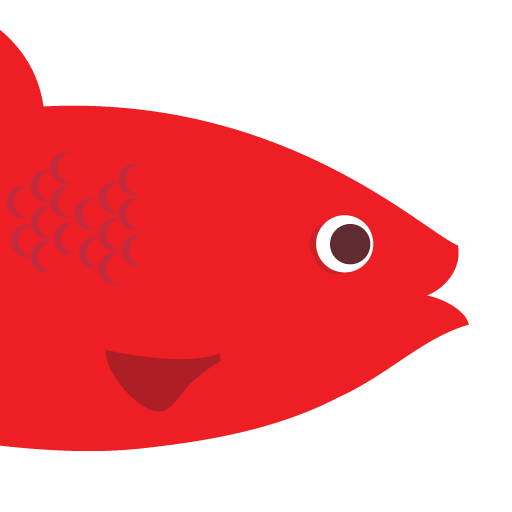
Red Herring
500M + oyuncunun güvendiği Android Oyun Platformu, BlueStacks ile PC'de oynayın.
Sayfa Değiştirilme tarihi: 14 Ekim 2019
Play Red Herring on PC
1. Group words into categories.
2. Look out for the Red Herrings, pesky little words whose sole purpose is to mislead you.
3. Have fun!
Red Herring is a unique new puzzle game. Each puzzle has only one correct solution and there's no time limit. Three difficulty levels make it suitable for the whole family.
Red Herring is FUN, CHALLENGING, and EASY TO LEARN. Don't say we didn't warn you if you can't stop playing. Give Red Herring a try today!
From the creators of 7 Little Words and Moxie.
-----
Red Herring contains 25 puzzles and a daily puzzle that you can play for free. Additional puzzles are available for purchase inside the app.
Red Herring oyununu PC'de oyna. Başlamak çok kolay.
-
BlueStacks'i PC'nize İndirin ve Yükleyin
-
Play Store'a erişmek için Google girişi yapın ya da daha sonraya bırakın.
-
Sağ üst köşeye Red Herring yazarak arayın.
-
Red Herring uygulamasını arama sonuçlarından indirmek için tıklayın.
-
(iEğer Adım 2'yi atladıysanız) Red Herring uygulamasını yüklemek için Google'a giriş yapın.
-
Oynatmaya başlatmak için ekrandaki Red Herring ikonuna tıklayın.