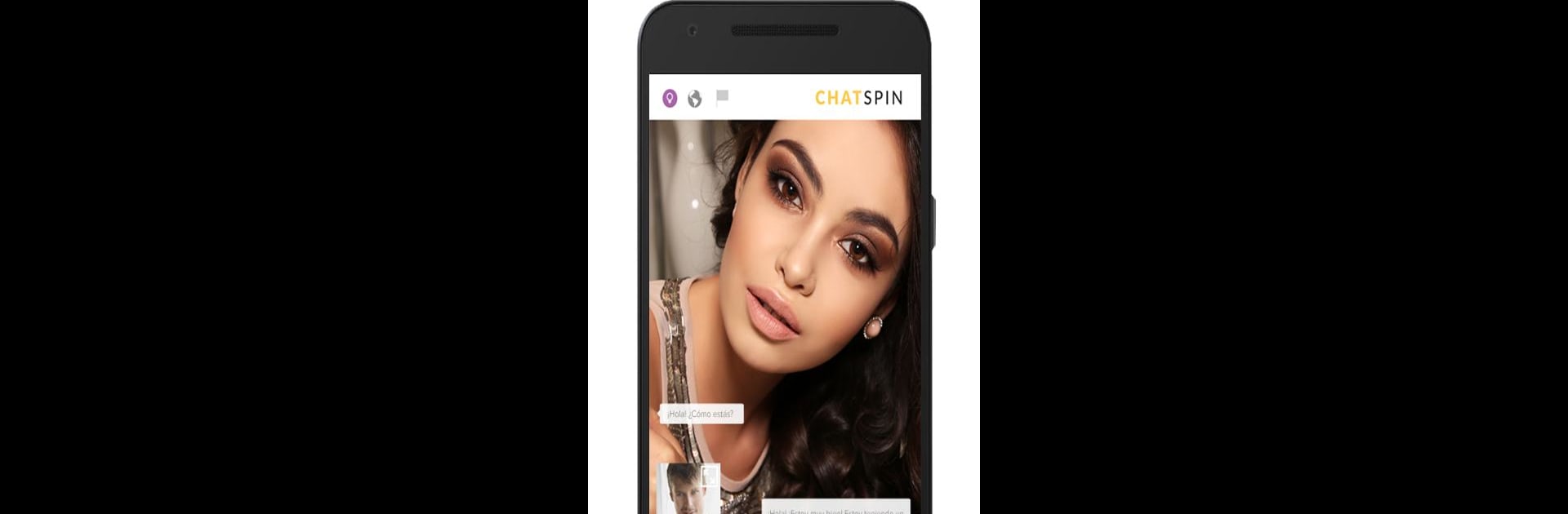
Chatspin -Zufälliger VideoChat
Spiele auf dem PC mit BlueStacks - der Android-Gaming-Plattform, der über 500 Millionen Spieler vertrauen.
Seite geändert am: Jan 13, 2025
Run Chatspin Random Video Chat Duo on PC or Mac
Upgrade your experience. Try Chatspin Random Video Chat Duo, the fantastic Social app from SMV Co., from the comfort of your laptop, PC, or Mac, only on BlueStacks.
About the App
Looking to meet someone new in just a tap? Chatspin Random Video Chat Duo lets you jump into face-to-face chats with people from all over the world—no profiles, no fuss, just pure video chat fun. With millions of active folks and a super simple layout, it’s easy to strike up a conversation, whether you’re hoping for a deep chat or just want to joke around with a stranger.
App Features
-
Instant Video Matches
Meet someone totally new in seconds. Just swipe, and you’re face-to-face with a random person, ready to chat. There’s no waiting room—just a direct connection. -
Stay Anonymous
Don’t feel like sharing your life story first? No problem! You can hop into conversations without setting up a public profile, so you keep things as private (or mysterious) as you want. -
Fun Face Filters
Add a playful twist to every conversation with built-in face filters. Sometimes a silly look goes a long way toward breaking the ice. -
Easy Swipe Controls
Not vibing with your current chat? Swipe right and — bam — you’re in a brand new video chat with someone completely different. -
Room for Everyone
Dive into video chatrooms if you’re more of a crowd person or stick to one-on-one calls for a personal touch. -
HD Cam Quality & Gender Filters (with Plus)
If you want sharper video or prefer chatting with only guys or girls, get even more options with Chatspin Plus. -
Go Global or Stay Local
With location filters, you can choose to meet people nearby or connect with strangers from the other side of the planet.
If you’d rather use Chatspin Random Video Chat Duo on a big screen, it runs smoothly on BlueStacks, too (which is kind of fun for group hangs or just relaxing at your desk).
Switch to BlueStacks and make the most of your apps on your PC or Mac.
Spiele Chatspin -Zufälliger VideoChat auf dem PC. Der Einstieg ist einfach.
-
Lade BlueStacks herunter und installiere es auf deinem PC
-
Schließe die Google-Anmeldung ab, um auf den Play Store zuzugreifen, oder mache es später
-
Suche in der Suchleiste oben rechts nach Chatspin -Zufälliger VideoChat
-
Klicke hier, um Chatspin -Zufälliger VideoChat aus den Suchergebnissen zu installieren
-
Schließe die Google-Anmeldung ab (wenn du Schritt 2 übersprungen hast), um Chatspin -Zufälliger VideoChat zu installieren.
-
Klicke auf dem Startbildschirm auf das Chatspin -Zufälliger VideoChat Symbol, um mit dem Spielen zu beginnen
