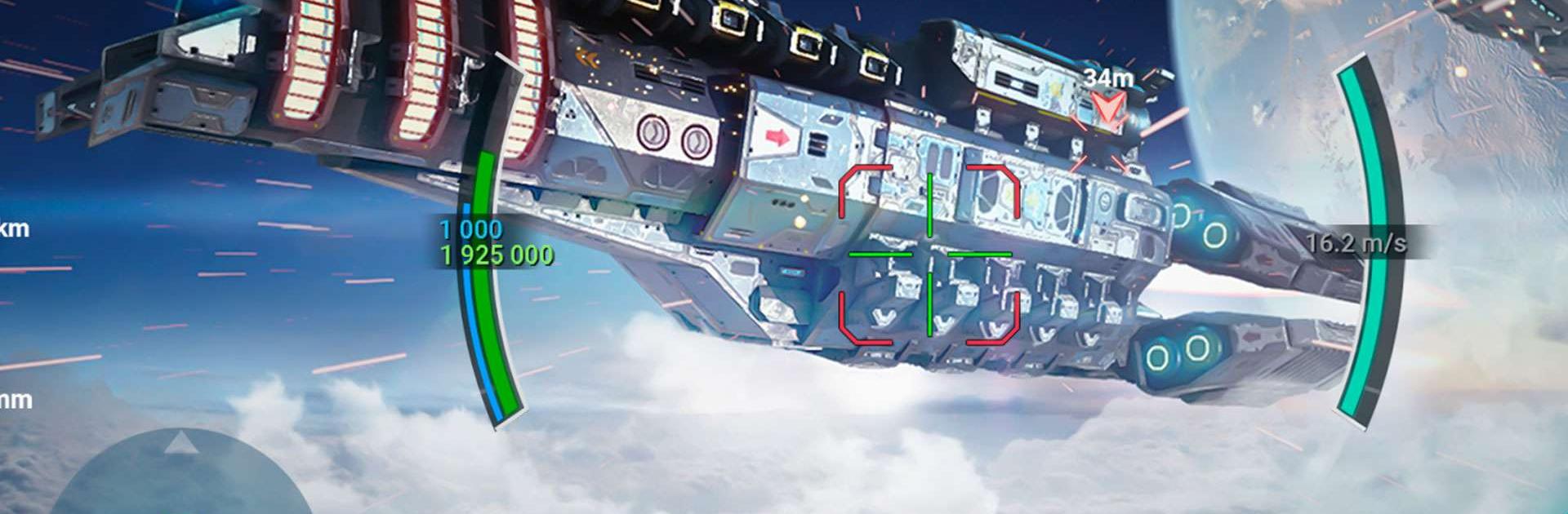

Space Armada: Sternenkämpfer
Spiele auf dem PC mit BlueStacks - der Android-Gaming-Plattform, der über 500 Millionen Spieler vertrauen.
Seite geändert am: 11. Oktober 2019
Play Space Armada: Galaxy Wars on PC or Mac
Space Armada: Galaxy Wars is an Action game developed by Azur Interactive Games Limited. BlueStacks app player is the best platform to play this Android game on your PC or Mac for an immersive gaming experience.
Are you ready to take on the galaxy? Then you need to download Space Armada: Galaxy Wars!
In this game, you are the captain of an interstellar spaceship. Your galactic fleet starts out with a small cruiser, but as your space base develops, you’ll get to control battleships and even supermassive space cruisers! With over 20 different ships available, all with their own capabilities and features, you can customize your cosmic spaceship with 100+ types of plasma galaxy guns and modules. You can even repaint your ship!
Space Armada is the most dynamic space simulator yet, with space battles between massive ships and small but sneaky frigates, each one controlled by individual players. And with the beautiful 3D graphics, you’ll feel like you’re really flying through the galaxy, passing by cosmic objects such as Jupiter, Mars, Saturn, asteroids, and even galactic cities!
Compete against real opponents in the multiplayer Space Wars game mode and battle in a galaxy on fire! Fight side by side with other players in team-based galactic battles online and climb the leagues and leaderboards.
Download Space Armada: Galaxy Wars on PC with BlueStacks and become the ultimate space captain.
Spiele Space Armada: Sternenkämpfer auf dem PC. Der Einstieg ist einfach.
-
Lade BlueStacks herunter und installiere es auf deinem PC
-
Schließe die Google-Anmeldung ab, um auf den Play Store zuzugreifen, oder mache es später
-
Suche in der Suchleiste oben rechts nach Space Armada: Sternenkämpfer
-
Klicke hier, um Space Armada: Sternenkämpfer aus den Suchergebnissen zu installieren
-
Schließe die Google-Anmeldung ab (wenn du Schritt 2 übersprungen hast), um Space Armada: Sternenkämpfer zu installieren.
-
Klicke auf dem Startbildschirm auf das Space Armada: Sternenkämpfer Symbol, um mit dem Spielen zu beginnen




