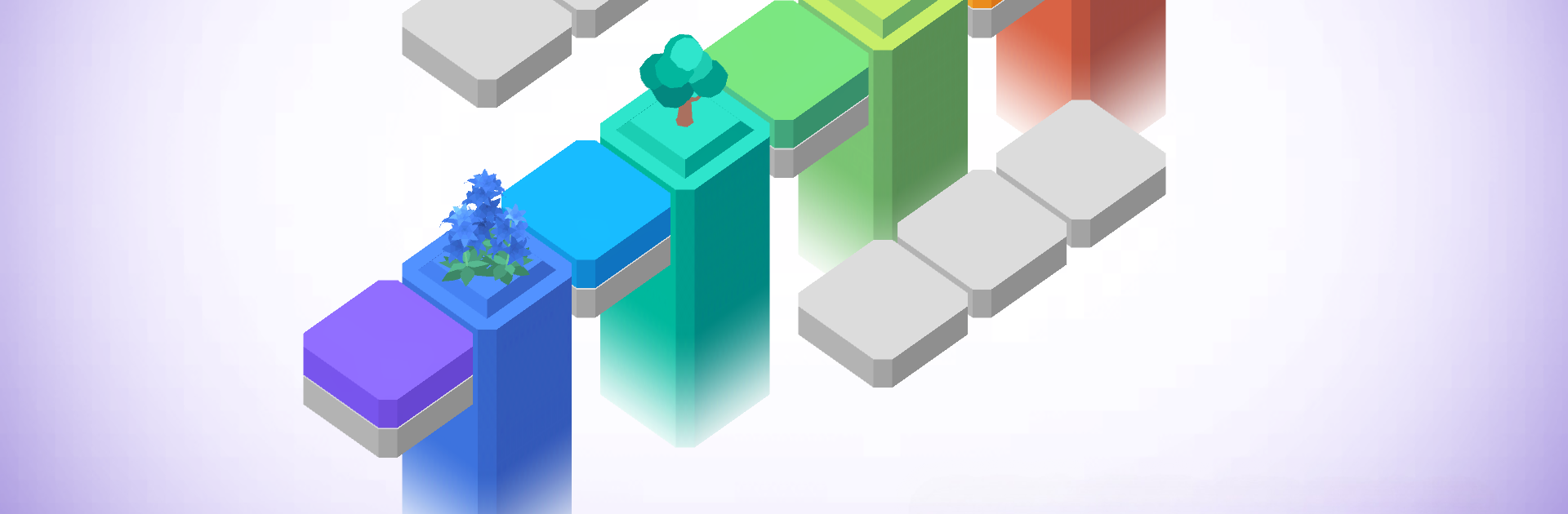
Colorzzle
Spiele auf dem PC mit BlueStacks - der Android-Gaming-Plattform, der über 500 Millionen Spieler vertrauen.
Seite geändert am: Aug 15, 2025
Play Colorzzle on PC or Mac
From the innovators and creators at Darong Studio, Colorzzle is another fun addition to the World of Puzzle games. Go beyond your mobile screen and play it bigger and better on your PC or Mac. An immersive experience awaits you.
Colorzzle is one of those puzzle games that looks super simple at first, but there’s actually a little more going on once you get into it. The main thing is matching colors—mixing them, shifting bits around—so that you turn patches of color into the right shades. When you hit the right match, little trees and flowers sort of pop up across the board, which is kind of satisfying to watch. The goal is to fill the stage with all the plants by getting every color where it needs to be.
The vibe is calm—no timers, nothing in your face. The design’s really minimal, just plain backgrounds and soft colors, and the puzzles themselves ramp up in difficulty at a nice pace, so it never feels frustrating early on. There’s over a hundred different levels, with new little mechanics added as you go, but it stays focused on that same color-mixing idea. It works well enough on BlueStacks too, just clicking pieces around with a mouse. People who like matching stuff or want a relaxed break will definitely notice how peaceful the game feels. It’s just focused, nothing flashy, and the plants growing after each little win make it feel pleasant without being busy or distracting.
Get ready for a buttery smooth, high-performance gaming action only on BlueStacks.
Spiele Colorzzle auf dem PC. Der Einstieg ist einfach.
-
Lade BlueStacks herunter und installiere es auf deinem PC
-
Schließe die Google-Anmeldung ab, um auf den Play Store zuzugreifen, oder mache es später
-
Suche in der Suchleiste oben rechts nach Colorzzle
-
Klicke hier, um Colorzzle aus den Suchergebnissen zu installieren
-
Schließe die Google-Anmeldung ab (wenn du Schritt 2 übersprungen hast), um Colorzzle zu installieren.
-
Klicke auf dem Startbildschirm auf das Colorzzle Symbol, um mit dem Spielen zu beginnen



