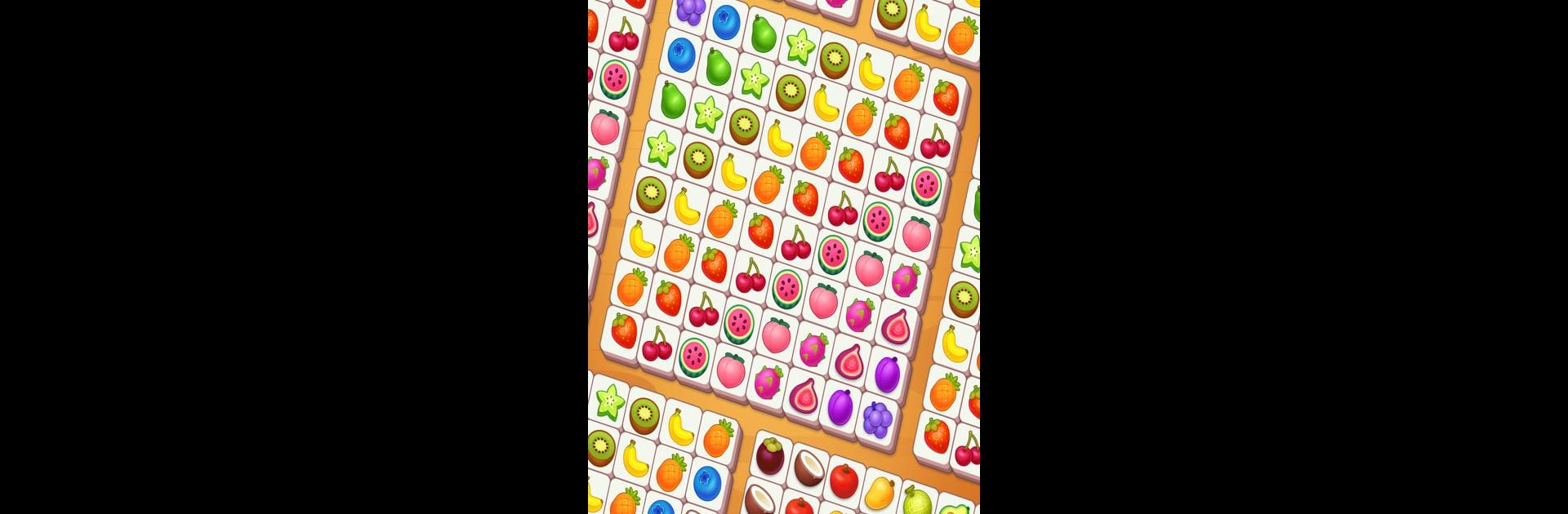
Tile Crush
Spiele auf dem PC mit BlueStacks - der Android-Gaming-Plattform, der über 500 Millionen Spieler vertrauen.
Seite geändert am: 21. Oktober 2020
Play Tile Crush on PC or Mac
Join millions to experience Tile Crush, an exciting Puzzle game from Duotai Network. With BlueStacks App Player, you are always a step ahead of your opponent, ready to outplay them with faster gameplay and better control with the mouse and keyboard on your PC or Mac.
About the Game
If you’re into relaxing, brainy games, Tile Crush by Duotai Network might just be your jam. This puzzle game is all about matching tiles, taking things one satisfying move at a time. There’s no rush—just tap, think things through, and see if you can clear out every level. With plenty of tricky challenges and a bunch of cute tile designs, it’s the kind of game that’s easy to pick up, yet tough to put down. BlueStacks works smoothly if you want to try it out on a bigger screen, too.
Game Features
-
Chill and Rewarding Gameplay
Tap on tiles to move them into the tray below, and match three of a kind to make them vanish. But heads up—fill up the tray with too many tiles, and you’ll have to give it another shot. -
No Rush, Ever
There’s no timer breathing down your neck, so you can puzzle things out at your own pace. That said, finish a level fast and you’ll pick up more stars—up to three per stage. -
Loads of Unique Tile Styles
You’ll spot everything from cake slices to pizzas and fruits across 40+ adorable tile themes. Every board’s got its own look, so things always feel fresh. -
Over a Thousand Thoughtful Levels
Whether you’re brand new or a puzzle vet, there’s a level for everyone—1,000+ layouts that’ll keep you thinking and entertained. -
Handy Boosters
Got stuck? Use one of three boosters (Hint, Shuffle, or Undo) to give yourself a nudge in the right direction. Handy for those extra tricky moments. -
Suited for All Ages
Whether you love a classic match 3, jigsaw puzzles, or even mahjong-style games, Tile Crush brings a little something for everyone looking to flex their puzzle-solving chops.
Slay your opponents with your epic moves. Play it your way on BlueStacks and dominate the battlefield.
Spiele Tile Crush auf dem PC. Der Einstieg ist einfach.
-
Lade BlueStacks herunter und installiere es auf deinem PC
-
Schließe die Google-Anmeldung ab, um auf den Play Store zuzugreifen, oder mache es später
-
Suche in der Suchleiste oben rechts nach Tile Crush
-
Klicke hier, um Tile Crush aus den Suchergebnissen zu installieren
-
Schließe die Google-Anmeldung ab (wenn du Schritt 2 übersprungen hast), um Tile Crush zu installieren.
-
Klicke auf dem Startbildschirm auf das Tile Crush Symbol, um mit dem Spielen zu beginnen
