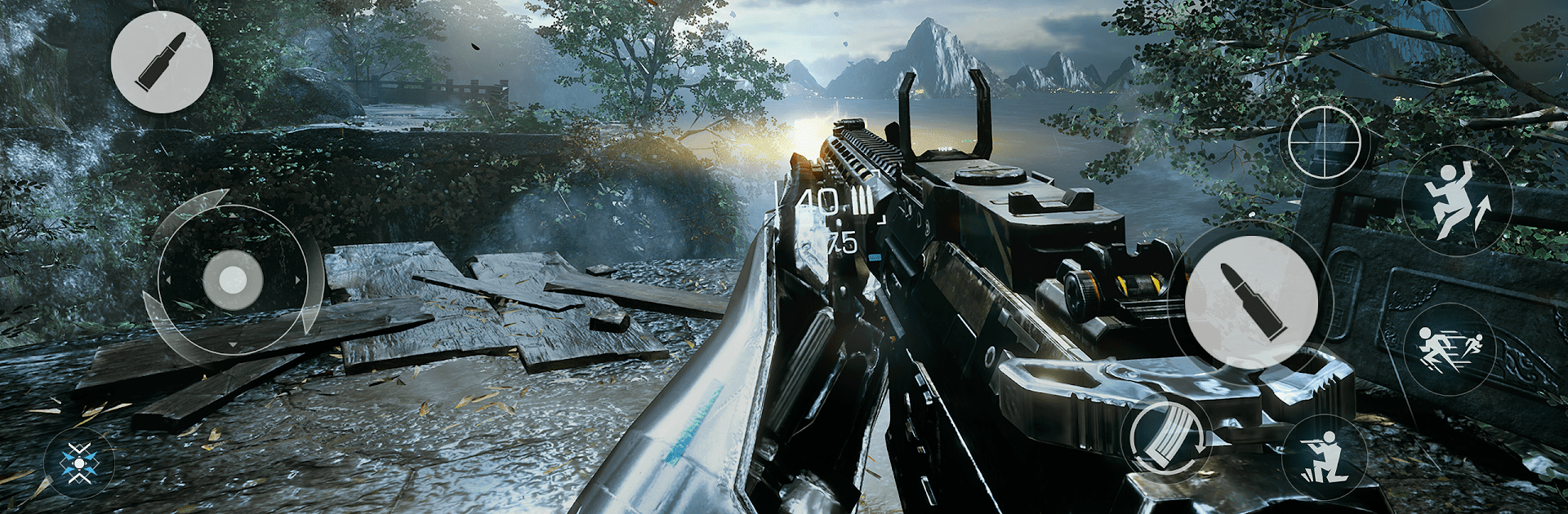

Bright Memory: Infinite
Spiele auf dem PC mit BlueStacks - der Android-Gaming-Plattform, der über 500 Millionen Spieler vertrauen.
Seite geändert am: Feb 13, 2025
Play Bright Memory: Infinite on PC or Mac
Bring your A-game to Bright Memory: Infinite, the Action game sensation from FYQD-Studio. Give your gameplay the much-needed boost with precise game controls, high FPS graphics, and top-tier features on your PC or Mac with BlueStacks.
About the Game
Ever wonder what the future might look like if science met a dash of the supernatural? Bright Memory: Infinite lets you step into a high-octane Action adventure set in 2036, where bizarre anomalies have appeared all over the sky and no one’s got answers…yet. You’ll suit up as a top agent from the SRO, racing to unravel cryptic cosmic events while the mystery grows deeper with every clue. Expect explosive gunfights, wild superhuman moves, and plenty of twists you won’t see coming.
Game Features
-
Fluid Combat Experience
Fast-paced battles mix shooting and swordplay, so you’re always keeping on your toes. Swap between weapons and abilities for attacks that look—and feel—incredibly cool. -
Sleek Controls, Your Way
Make your game truly yours by tweaking button sizes and transparency. Prefer a gamepad? The game’s got you covered with full XBOX wireless controller support. -
Gyroscope Aiming
If you dig motion controls, you’ll love the option to use your device’s gyroscope to aim, for that smooth, precise feel. -
Silky-Smooth Performance
Running the game on a flagship device? Enjoy gameplay at blistering speeds with support for up to 120 FPS. Everything looks and plays stunningly. -
Optimized for BlueStacks
Looking for a bigger screen and extra control? Bright Memory: Infinite shines when played on BlueStacks, letting you see every detail and react faster with keyboard or controller. -
Mystery-Driven Storyline
You’re not just blasting enemies—the game’s packed with an unfolding story, blending modern tech with ancient riddles as you uncover secrets behind a world-crossing phenomenon.
Make your gaming sessions memorable with precise controls that give you an edge in close combats and visuals that pop up, bringing every character to life.
Spiele Bright Memory: Infinite auf dem PC. Der Einstieg ist einfach.
-
Lade BlueStacks herunter und installiere es auf deinem PC
-
Schließe die Google-Anmeldung ab, um auf den Play Store zuzugreifen, oder mache es später
-
Suche in der Suchleiste oben rechts nach Bright Memory: Infinite
-
Klicke hier, um Bright Memory: Infinite aus den Suchergebnissen zu installieren
-
Schließe die Google-Anmeldung ab (wenn du Schritt 2 übersprungen hast), um Bright Memory: Infinite zu installieren.
-
Klicke auf dem Startbildschirm auf das Bright Memory: Infinite Symbol, um mit dem Spielen zu beginnen



