
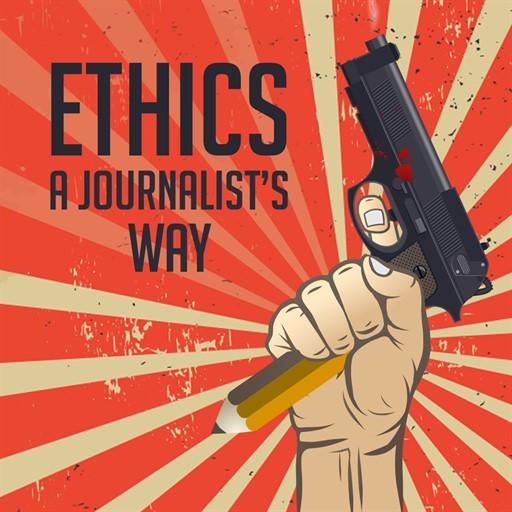
Ethics: Journalist's Way
Spiele auf dem PC mit BlueStacks - der Android-Gaming-Plattform, der über 500 Millionen Spieler vertrauen.
Seite geändert am: 29. April 2019
Play Ethics: Journalist's Way on PC
Oh! The things that happen in our country during this time of chaos. Bribes, immorality, and scandals exist as a result of the bullying that ran society into this chaos. People who are victims and worn need your help, and a government that wants to fix those things need your help too. Some people won't like your comments and decisions. Some people will try to take you down. However, the people who try to take you down because of your status will heed witness to your rise.
Please be careful, though. Think for a long time about your decision. Your comments can help you to rise up, but at the same time, they can cause you to fail. Who will your friends be? Who will your enemies be? Its hard to say... In this game, you will be exposed to threats, reactions, and bribes. You can't stop what happened so far, but you can still shape what happens next.
Spiele Ethics: Journalist's Way auf dem PC. Der Einstieg ist einfach.
-
Lade BlueStacks herunter und installiere es auf deinem PC
-
Schließe die Google-Anmeldung ab, um auf den Play Store zuzugreifen, oder mache es später
-
Suche in der Suchleiste oben rechts nach Ethics: Journalist's Way
-
Klicke hier, um Ethics: Journalist's Way aus den Suchergebnissen zu installieren
-
Schließe die Google-Anmeldung ab (wenn du Schritt 2 übersprungen hast), um Ethics: Journalist's Way zu installieren.
-
Klicke auf dem Startbildschirm auf das Ethics: Journalist's Way Symbol, um mit dem Spielen zu beginnen




