
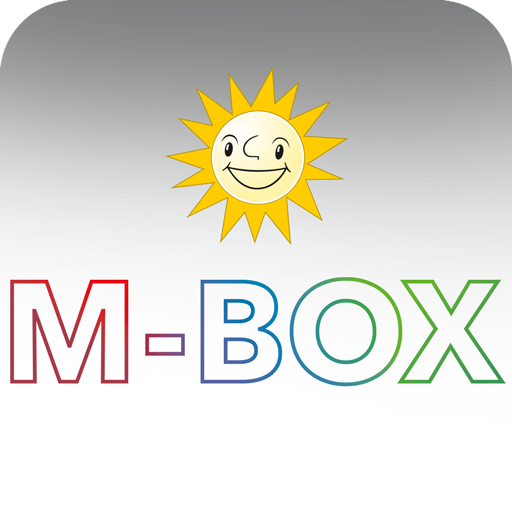
M-BOX
Spiele auf dem PC mit BlueStacks - der Android-Gaming-Plattform, der über 500 Millionen Spieler vertrauen.
Seite geändert am: Jun 16, 2025
Play M-BOX on PC or Mac
Step into the World of M-BOX, a thrilling Casino game from the house of adp Gauselmann GmbH. Play this Android game on BlueStacks App Player and experience immersive gaming on PC or Mac.
About the Game
Ever had a sudden urge to chase after jackpot thrills while you’re nestled on your couch? M-BOX from adp Gauselmann GmbH brings that classic casino buzz right to your screen, no matter where you are. Whether you’re into daring risk features or just love spinning the reels for pure amusement, this game’s packed with variety and that familiar, exciting atmosphere you’d find in a casino.
Game Features
-
Big Game Selection
Pick from a cool lineup including favorites like Fishin’ Frenzy, Magic Monk Rasputin, Key of the Nile, and more. If you enjoy slot variety, there’s always something fresh to check out—and the list keeps growing. -
Classic Casino Experiences
Take your chances with card and ladder risk features, just like you’d see in the real deal. Love the suspense? These mini-games add a twist every time you play. -
Free Play, No Payouts
Everything here’s all about fun. Play as much as you like, test out strategies, or just kill some time—no money in, no money out. Just good, free entertainment. -
Restore Your Favorites
Deleted the app but want your stuff back? No sweat. If you reinstall, your previously unlocked games return so you can keep right on spinning. -
Signature Sound & Vibe
From lively sound effects to those unmistakable in-game jingles, M-BOX keeps the mood authentic and fun. -
Smooth Experience Anywhere
Whether you’re on the go or using BlueStacks to play on a bigger screen, M-BOX keeps everything sleek and easy to jump into. -
For Grown-Ups Only
This one’s made for players 18 years and older. It’s all about enjoying that casino flair, responsibly. -
Ongoing Updates
There’s always something exciting in the pipeline, so you won’t get bored with the same old games. New titles show up regularly to keep things interesting.
Get ready for a buttery smooth, high-performance gaming action only on BlueStacks.
Spiele M-BOX auf dem PC. Der Einstieg ist einfach.
-
Lade BlueStacks herunter und installiere es auf deinem PC
-
Schließe die Google-Anmeldung ab, um auf den Play Store zuzugreifen, oder mache es später
-
Suche in der Suchleiste oben rechts nach M-BOX
-
Klicke hier, um M-BOX aus den Suchergebnissen zu installieren
-
Schließe die Google-Anmeldung ab (wenn du Schritt 2 übersprungen hast), um M-BOX zu installieren.
-
Klicke auf dem Startbildschirm auf das M-BOX Symbol, um mit dem Spielen zu beginnen
