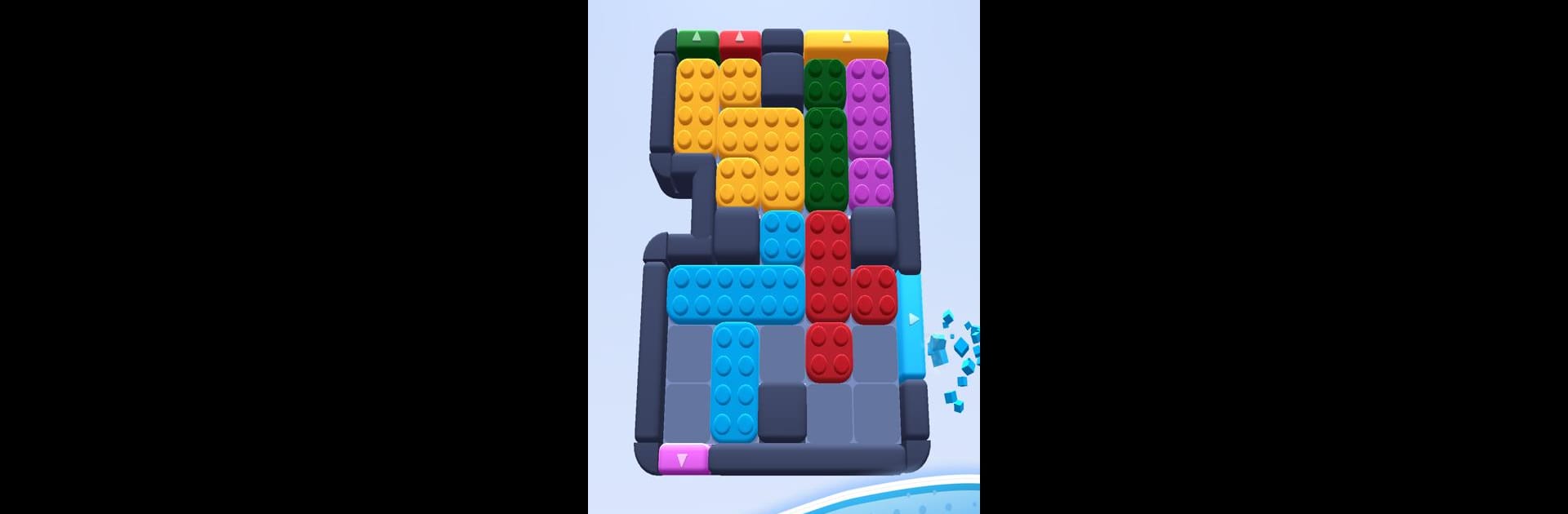

Color Block Jam
Spiele auf dem PC mit BlueStacks - der Android-Gaming-Plattform, der über 500 Millionen Spieler vertrauen.
Seite geändert am: Jul 18, 2025
Play Color Block Jam on PC or Mac
From the innovators and creators at Rollic Games, Color Block Jam is another fun addition to the World of Puzzle games. Go beyond your mobile screen and play it bigger and better on your PC or Mac. An immersive experience awaits you.
About the Game
Color Block Jam from Rollic Games is one of those puzzle games that sneaks up on you and quickly becomes your go-to for quick brain teasers or even marathon play sessions. The idea is simple but totally addictive: you’re moving all sorts of colorful blocks around, matching them up to doors of the same color. Each level throws new twists your way, so it’s never just rinse and repeat. If you’re looking for a game that makes you think but still feels laid-back and fun, this is one you’ll want to check out—especially if you fire it up on BlueStacks for some extra smooth gameplay.
Game Features
-
Slide-and-Match Gameplay
Move blocks across the board, lining them up with doors of the same color. Sounds easy at first, but the clever layouts will keep you guessing on the best way to clear the path. -
Hundreds of Levels
There’s no shortage of things to do here. Whether you’re a casual player or love a marathon challenge, there are tons of unique puzzles that keep getting trickier (and a little more creative) the further you go. -
New Obstacles Every Step
Just when you think you’ve got the hang of things, the game throws in new blocks, barriers, or unexpected twists that force you to rethink your whole approach. -
Plan Your Moves
Each puzzle is a tiny strategy session on its own. Choosing which block to move—and when—can make all the difference. If you like thinking a few steps ahead, you’ll appreciate this. -
Eye-Catching Visuals
Bright colors, smooth animations, and an uncluttered interface make everything easy on the eyes. The design is simple and modern, so it never feels overwhelming. -
Easy Controls, No Fuss
Controls are super intuitive, whether you’re playing on your phone or enjoying the seamless feel of BlueStacks. You can focus on the puzzles, not on learning what to tap. -
Ongoing Rewards
There’s always something to look forward to, with new levels unlocked and rewards popping up as you solve harder and harder puzzles.
Color Block Jam nails that sweet spot between relaxing gameplay and challenging your brain—perfect for filling a few minutes or losing yourself in a puzzling adventure.
Make your gaming sessions memorable with precise controls that give you an edge in close combats and visuals that pop up, bringing every character to life.
Spiele Color Block Jam auf dem PC. Der Einstieg ist einfach.
-
Lade BlueStacks herunter und installiere es auf deinem PC
-
Schließe die Google-Anmeldung ab, um auf den Play Store zuzugreifen, oder mache es später
-
Suche in der Suchleiste oben rechts nach Color Block Jam
-
Klicke hier, um Color Block Jam aus den Suchergebnissen zu installieren
-
Schließe die Google-Anmeldung ab (wenn du Schritt 2 übersprungen hast), um Color Block Jam zu installieren.
-
Klicke auf dem Startbildschirm auf das Color Block Jam Symbol, um mit dem Spielen zu beginnen




