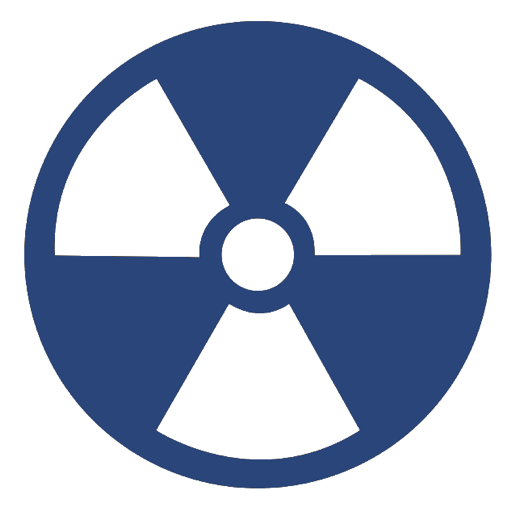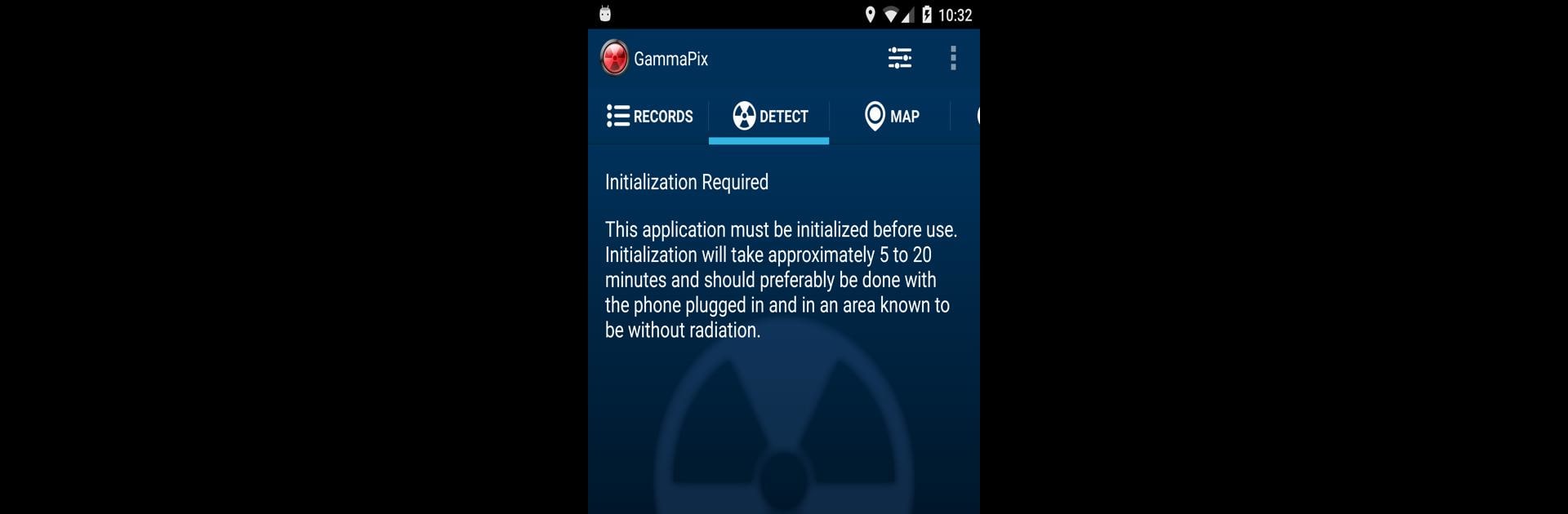

GammaPix
Играйте на ПК с BlueStacks – игровой платформе для приложений на Android. Нас выбирают более 500 млн. игроков.
Страница изменена: Feb 24, 2025
Run GammaPix - Gamma Rad Detection on PC or Mac
Upgrade your experience. Try GammaPix – Gamma Rad Detection, the fantastic Tools app from Image Insight, Inc., from the comfort of your laptop, PC, or Mac, only on BlueStacks.
About the App
GammaPix – Gamma Rad Detection by Image Insight, Inc. cleverly turns your phone into an ionizing radiation detector. Originally developed for federal agencies, it’s your pocket-sized tool against accidental radioactive exposure or threats. With just your phone camera, get a quick and handy warning about radioactivity around you. Just know, it’s not a replacement for professional equipment, but a fast way to spot potential issues.
App Features
- Network Connectivity: Unlike the Lite version, it just needs a network connection after several days for full operation.
- Sensitive Detection: Detects radioactivity using your phone’s camera with insights gained from U.S. Department of Defense support.
- Battery Efficiency: Uses only about 1-5% of your battery, keeping an eye out for dangerous levels even when you aren’t using it.
- Initialization & Calibration: Requires a one-time, 10-20 minute setup in a safe area. Your data helps tailor calibrations for your device.
- Easy Monitoring: Results in about 3 to 5 minutes when there’s no threat, with faster alerts for dangers.
- Camera Optimizations: Works best in low-light, like in your pocket or under a book, to ensure accurate readings.
And hey, trying it on BlueStacks might just enhance your experience.
BlueStacks gives you the much-needed freedom to experience your favorite apps on a bigger screen. Get it now.
Играйте в игру GammaPix на ПК. Это легко и просто.
-
Скачайте и установите BlueStacks на ПК.
-
Войдите в аккаунт Google, чтобы получить доступ к Google Play, или сделайте это позже.
-
В поле поиска, которое находится в правой части экрана, введите название игры – GammaPix.
-
Среди результатов поиска найдите игру GammaPix и нажмите на кнопку "Установить".
-
Завершите авторизацию в Google (если вы пропустили этот шаг в начале) и установите игру GammaPix.
-
Нажмите на ярлык игры GammaPix на главном экране, чтобы начать играть.