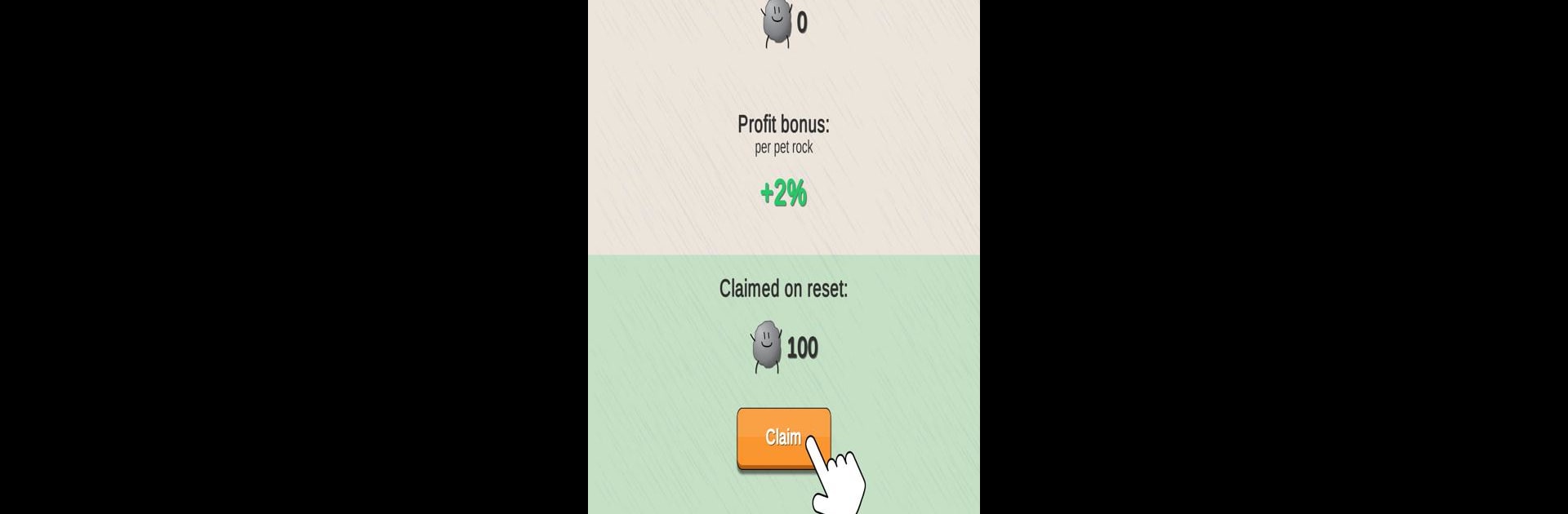

Rock Collector - Idle Clicker Game
Spiele auf dem PC mit BlueStacks - der Android-Gaming-Plattform, der über 500 Millionen Spieler vertrauen.
Seite geändert am: 17. September 2020
Play Rock Collector - Idle Clicker Game on PC or Mac
From the innovators and creators at JK Games Studio, Rock Collector – Idle Clicker Game is another fun addition to the World of Simulation games. Go beyond your mobile screen and play it bigger and better on your PC or Mac. An immersive experience awaits you.
About the Game
Ever wondered what it’s like to build a rock empire from scratch? Rock Collector – Idle Clicker Game lets you kick back and watch your pile go from a couple pebbles to mind-boggling numbers you didn’t even know existed. If collecting, managing, and just seeing numbers skyrocket sounds satisfying, you’re in for a treat. Just tap, collect, upgrade, and let the rocks roll in—literally.
Game Features
-
Endless Rock Collection
Start small and watch your stash explode into the trillions (or way more). There’s pretty much no limit to how massive your collection can get. -
Automated Miners & Cool Gear
Don’t feel like tapping endlessly? Grab miners, heavy machinery, or even laser drills to do the hard work for you. Just sit back and watch your numbers grow. -
Profit-boosting Upgrades
Upgrade everything from your gear to your collection spots. Each new improvement means way more rocks, way faster. -
Gem Discovery
It’s not just about regular rocks—you’ll stumble across rare, colorful gems that can seriously amp up your profits in fun ways. -
Pet Rocks with Perks
Who knew rocks could be cute? Earn unique pet rocks as your collection grows. Besides being adorable, these little guys give you sweet bonuses. -
Milestones and Challenges
Keep things interesting by tackling goals and milestones that keep your rock business buzzing. -
Relaxing Idle Experience
Whether you’re glued to the screen or checking in between other stuff (maybe using BlueStacks for an even smoother time), you’ll see your empire quietly grow in the background. -
Simulation Fun
This isn’t your average clicker—it’s a laid-back take on running your own fun, rock-filled business, brought to you by JK Games Studio.
Start your journey now. Download the game on BlueStacks, invite your friends, and march on a new adventure.
Spiele Rock Collector - Idle Clicker Game auf dem PC. Der Einstieg ist einfach.
-
Lade BlueStacks herunter und installiere es auf deinem PC
-
Schließe die Google-Anmeldung ab, um auf den Play Store zuzugreifen, oder mache es später
-
Suche in der Suchleiste oben rechts nach Rock Collector - Idle Clicker Game
-
Klicke hier, um Rock Collector - Idle Clicker Game aus den Suchergebnissen zu installieren
-
Schließe die Google-Anmeldung ab (wenn du Schritt 2 übersprungen hast), um Rock Collector - Idle Clicker Game zu installieren.
-
Klicke auf dem Startbildschirm auf das Rock Collector - Idle Clicker Game Symbol, um mit dem Spielen zu beginnen



