
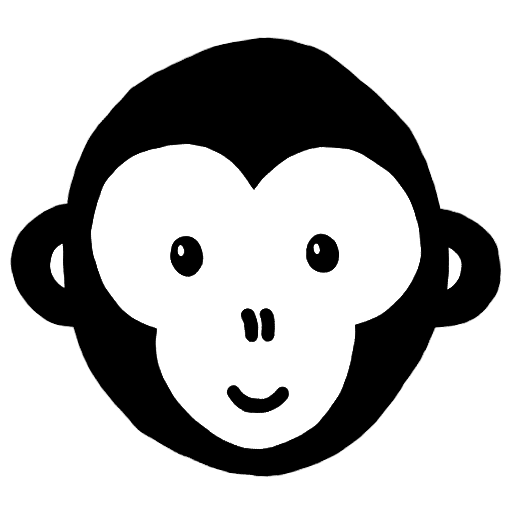
SenSense
Играйте на ПК с BlueStacks – игровой платформе для приложений на Android. Нас выбирают более 500 млн. игроков.
Страница изменена: 13 января 2019 г.
Play SenSense on PC
Yup. Three players. No more, no less. You cannot play SenSense alone. Don't have two friends handy? No problem! You don't need to be in the same physical location, you just need visual and audio contact. Connect via group video chat on another device and you're good to go.
(Still looking for players? Try dropping a message on the Facebook page… maybe someone will respond.)
Escape-room-inspired:
Without the room! SenSense does not try to copy a physical room in any way. Rather, it focuses on the multiplayer and puzzle solving aspects of an escape game: you get to feel the manic shared energy as you race the clock to piece together clues, in search of those satisfying "aha" moments when everything clicks into place.
Puzzle game:
SenSense is a series of multiplayer challenges. In each challenge, each player will receive a different piece of the same puzzle. You will need to work together to solve it. Each of you is essential to the solution.
Oh, and one last thing… one of you will be deaf; one of you will be blind; one of you may not speak.
Играйте в игру SenSense на ПК. Это легко и просто.
-
Скачайте и установите BlueStacks на ПК.
-
Войдите в аккаунт Google, чтобы получить доступ к Google Play, или сделайте это позже.
-
В поле поиска, которое находится в правой части экрана, введите название игры – SenSense.
-
Среди результатов поиска найдите игру SenSense и нажмите на кнопку "Установить".
-
Завершите авторизацию в Google (если вы пропустили этот шаг в начале) и установите игру SenSense.
-
Нажмите на ярлык игры SenSense на главном экране, чтобы начать играть.



