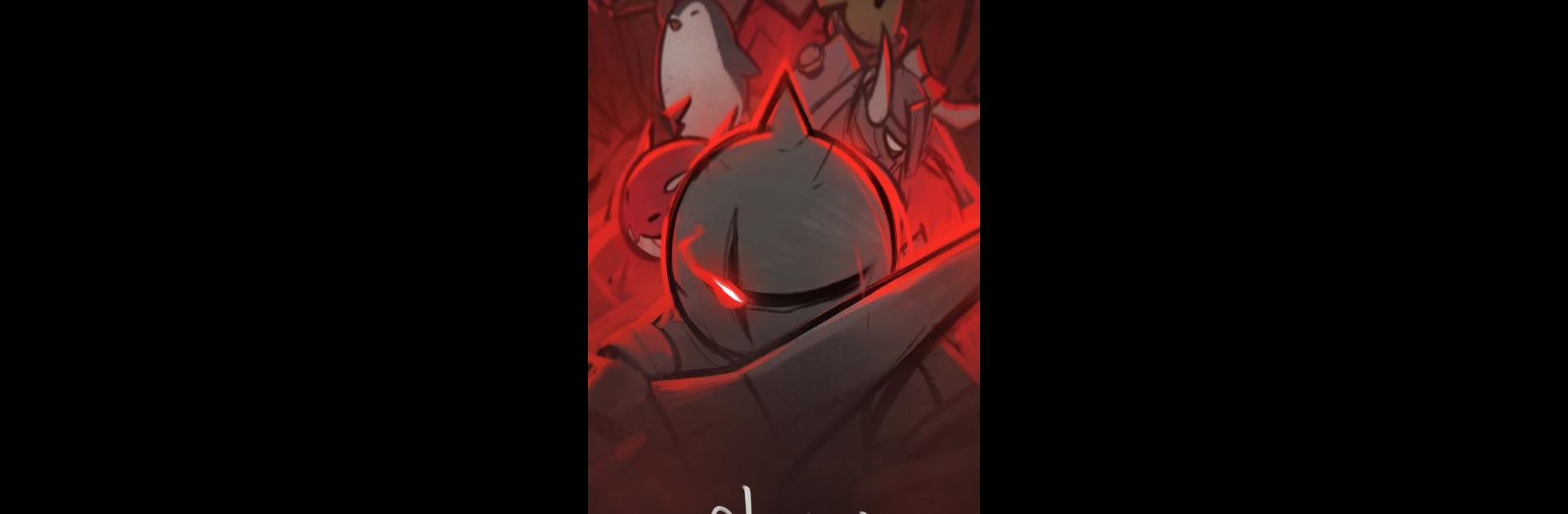
Shadow Survival
Spiele auf dem PC mit BlueStacks - der Android-Gaming-Plattform, der über 500 Millionen Spieler vertrauen.
Seite geändert am: Jul 29, 2025
Play Shadow Survival on PC or Mac
Explore a whole new adventure with Shadow Survival, a Arcade game created by Alohafactory. Experience great gameplay with BlueStacks, the most popular gaming platform to play Android games on your PC or Mac.
About the Game
Shadow Survival from Alohafactory isn’t your average arcade game—it throws you right into a pulse-pounding world where you, as a fearless knight, are surrounded by darkness and, let’s be honest, way too many monsters. One minute you’re cruising through eerie shadows, the next you’re scrambling to fend off waves of weird creatures out for your blood. Expect to dash, slice, upgrade your skills, and try to outlast whatever the darkness throws at you. It’s fast, a little frantic, and every round feels like a unique adventure.
Game Features
-
Monster-Slaying Mayhem
Things get hectic fast in Shadow Survival. With each stage, monsters swarm in from all sides, and there’s something oddly satisfying about cutting through hordes and seeing just how long you can keep the streak going. -
Simple One-Hand Controls
You don’t need to memorize moves or mash tons of buttons. Just drag, dodge, and attack with touch-friendly controls that make it easy to play while chilling on the couch—or sneaking in a round at work (don’t worry, we won’t tell). -
Custom Skill Decks
Pick from a bunch of skills as you play, then mix, match, and upgrade them to build your own strategy. Doubling down on power, or maybe focusing on crowd control? It’s up to you. The more you tweak your setup, the tougher you become. -
Multiple Heroes and Maps
Choose your favorite hero and set out across a bunch of different maps. Win trophies, push your limits, and use rewards to crank up your hero’s abilities so you’re ready for whatever the night brings. -
Progressive Challenge
As you get further, the darkness thickens and monsters just keep getting scarier. You’ll need quick reflexes and good tactics to survive the chaos.
This arcade challenge is right at home on BlueStacks, too—if you want even snappier gameplay and don’t mind a bigger screen, that’s one way to put your knight skills to the test.
Ready to top the leaderboard? We bet you do. Let precise controls and sharp visuals optimized on BlueStacks lead you to victory.
Spiele Shadow Survival auf dem PC. Der Einstieg ist einfach.
-
Lade BlueStacks herunter und installiere es auf deinem PC
-
Schließe die Google-Anmeldung ab, um auf den Play Store zuzugreifen, oder mache es später
-
Suche in der Suchleiste oben rechts nach Shadow Survival
-
Klicke hier, um Shadow Survival aus den Suchergebnissen zu installieren
-
Schließe die Google-Anmeldung ab (wenn du Schritt 2 übersprungen hast), um Shadow Survival zu installieren.
-
Klicke auf dem Startbildschirm auf das Shadow Survival Symbol, um mit dem Spielen zu beginnen




