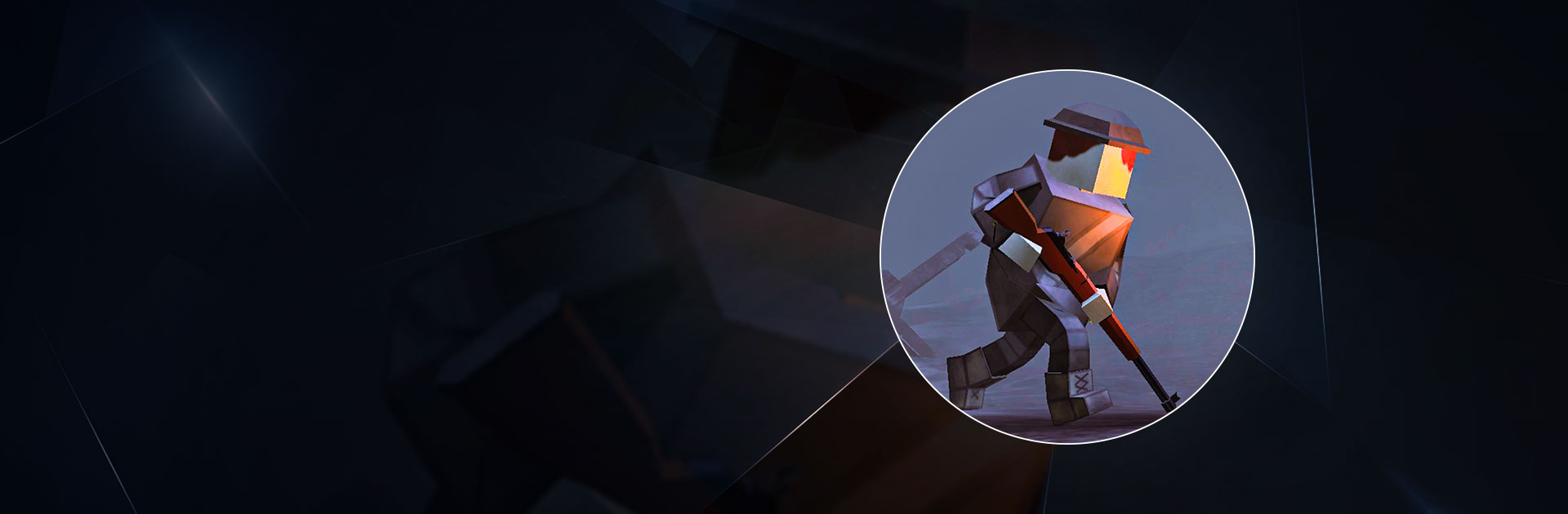

Polyfield
Spiele auf dem PC mit BlueStacks - der Android-Gaming-Plattform, der über 500 Millionen Spieler vertrauen.
Seite geändert am: 05.03.2023
Play Polyfield on PC
Polyfield is an action game developed by Mohammad Alizade. BlueStacks app player is the best platform (emulator) to play this Android game on your PC or Mac for an immersive gaming experience!
Play Polyfield on PC and enjoy this offline tactical shooter action game from the large and gorgeous display on your PC! Destroy your opponents and go on shooting sprees in real time!
In the Polyfield PC game, you’re randomly designated to one of two war squads, and you must work together with your squad to eliminate the opposing one. Kill an opponent and receive a flag as a victory symbol. The team that exhausts their flag supply first loses!
Enjoy a multiplayer first-person shooter game with a stylized World War II theme that can be played offline against bots. Fight large-scale 32vs32 multiplayer combats with a variety of camera angles.
Check out the brand-new additional features, such as weapons, gyro aim, health regeneration, closer spawn on deathmatches, and more! Get your weapons; the enemies have laid in ambush.
Can you take them all out? It’s time to find out! Download Polyfield on PC to play this exciting action game!
Spiele Polyfield auf dem PC. Der Einstieg ist einfach.
-
Lade BlueStacks herunter und installiere es auf deinem PC
-
Schließe die Google-Anmeldung ab, um auf den Play Store zuzugreifen, oder mache es später
-
Suche in der Suchleiste oben rechts nach Polyfield
-
Klicke hier, um Polyfield aus den Suchergebnissen zu installieren
-
Schließe die Google-Anmeldung ab (wenn du Schritt 2 übersprungen hast), um Polyfield zu installieren.
-
Klicke auf dem Startbildschirm auf das Polyfield Symbol, um mit dem Spielen zu beginnen




