
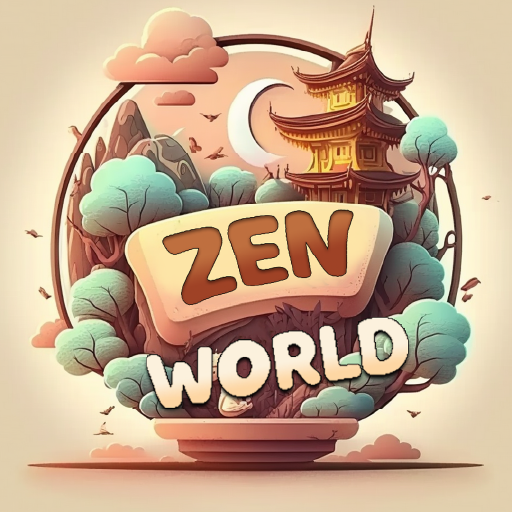
Zen Tile World
Spiele auf dem PC mit BlueStacks - der Android-Gaming-Plattform, der über 500 Millionen Spieler vertrauen.
Seite geändert am: 01.05.2023
Play Zen Tile World on PC
The game offers famous match-3 mechanics, coupled with tile matching game play. In this tile-matching mahjong game you can challenge yourself with a variety of puzzles, ranging from low to high difficulty.
Since its meditative experience, Zen Tile World can be a perfect daily activity that helps you sit back and relax. It's levels are crafted in a way that offer a mahjong-like experience to both new and veteran players of match-3 puzzle games.
Apart from the zen puzzles, it also features a decoration system that allows players to decorate and customize spaces to their liking - which is another zen experience. Build the house and spaces of your dreams with several choices to decorate, explore and experiment.
Zen Tile World's addictive gameplay is sure to keep you hooked and provide a relaxing experience on daily basis.
Following are some of the features of this game:
- Fun puzzles with match-3 mechanics
- Several puzzle featuring mahjong tile matching experience
- Calming music and graphics for the best zen experience
- Option to decorate spaces to your liking with its decoration system
- Free-to-play
- Cool boosters to help you succeed
Spiele Zen Tile World auf dem PC. Der Einstieg ist einfach.
-
Lade BlueStacks herunter und installiere es auf deinem PC
-
Schließe die Google-Anmeldung ab, um auf den Play Store zuzugreifen, oder mache es später
-
Suche in der Suchleiste oben rechts nach Zen Tile World
-
Klicke hier, um Zen Tile World aus den Suchergebnissen zu installieren
-
Schließe die Google-Anmeldung ab (wenn du Schritt 2 übersprungen hast), um Zen Tile World zu installieren.
-
Klicke auf dem Startbildschirm auf das Zen Tile World Symbol, um mit dem Spielen zu beginnen



