
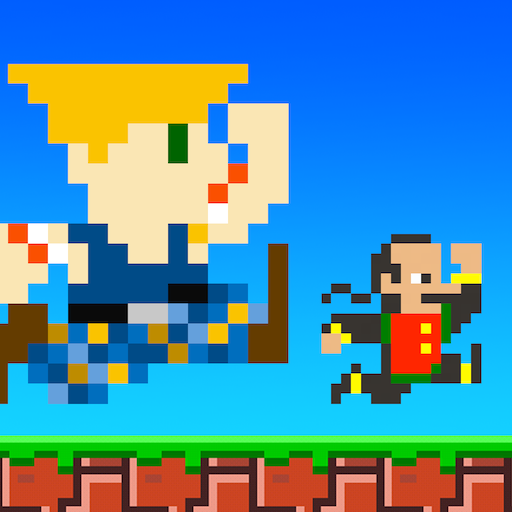
Smash Runners: Super Marionette Battle Online .io
Spiele auf dem PC mit BlueStacks - der Android-Gaming-Plattform, der über 500 Millionen Spieler vertrauen.
Seite geändert am: 12. April 2020
Play Smash Runners: Super Marionette Battle Online .io on PC
- Race: Up to 4 players competing for a goal.
- Battle: Individual warfare where up to 5 players fight for coins.
- Team battle: Up to 10 players, 5 vs 5 fight for coins.
■Various Weapons
Get items by hitting [!] and [?] blocks!
- Strawberry: get mega big, destroy the blocks you encounter, and trample on your rivals.
- Speed Shoes: speed up to overtake your rivals.
- Banana: let your rivals slip on them.
- Knife: throw them at your rivals.
- Shuriken: target and knock down your rivals.
- Bomb: blow away your rivals.
- Boomerang: hunt down your rivals, but be careful as it comes back.
- Laser: extreme powerful and long beam.
- Somersault Wave: strong wave attack.
■Multiple Runners
Collect coins to unlock new runners or level them up for more speed or life.
Each runner has unique abilities and offers multiple ways to enjoy the game.
Spiele Smash Runners: Super Marionette Battle Online .io auf dem PC. Der Einstieg ist einfach.
-
Lade BlueStacks herunter und installiere es auf deinem PC
-
Schließe die Google-Anmeldung ab, um auf den Play Store zuzugreifen, oder mache es später
-
Suche in der Suchleiste oben rechts nach Smash Runners: Super Marionette Battle Online .io
-
Klicke hier, um Smash Runners: Super Marionette Battle Online .io aus den Suchergebnissen zu installieren
-
Schließe die Google-Anmeldung ab (wenn du Schritt 2 übersprungen hast), um Smash Runners: Super Marionette Battle Online .io zu installieren.
-
Klicke auf dem Startbildschirm auf das Smash Runners: Super Marionette Battle Online .io Symbol, um mit dem Spielen zu beginnen


