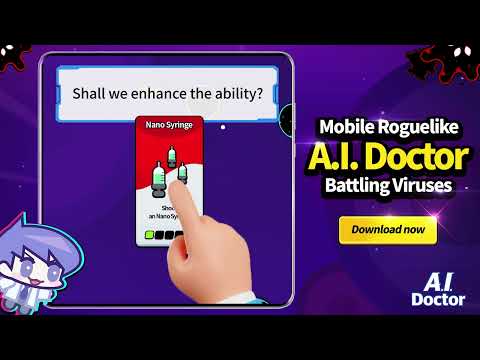AI Doctor : Casual Roguelike
Spiele auf dem PC mit BlueStacks - der Android-Gaming-Plattform, der über 500 Millionen Spieler vertrauen.
Seite geändert am: 29.11.2023
Play AI Doctor : Casual Roguelike on PC or Mac
AI Doctor : Casual Roguelike is an Action game developed by Nanali Studios. BlueStacks app player is the best platform to play this Android game on your PC or Mac for an immersive gaming experience.
Welcome to the world of AI Doctor : Casual Roguelike, where cutting-edge technology meets thrilling gameplay! In this innovative game, you will experience a unique blend of artificial intelligence and roguelike elements that will keep you hooked for hours.
AI Doctor takes the concept of a traditional roguelike and elevates it to a whole new level with the integration of advanced AI capabilities. Every decision you make, and every action you take, will be met with dynamic responses from the game’s intelligent systems. As you delve deeper into the game, the AI will adapt and challenge your strategies, ensuring that no two playthroughs are ever the same.
Embrace the excitement of the roguelike genre, where every step forward is fraught with both peril and promise. Explore procedurally generated dungeons, engage in thrilling battles, and gather resources to improve your character. With each new run, you will discover new challenges and hidden secrets, pushing your skills and wit to their limits.
AI Doctor: Casual Roguelike is not just about quick reflexes; it’s about using your mind to outsmart the AI and emerge victorious. The game’s dynamic AI-driven world will keep you engaged, entertained, and coming back for more.
So, if you’re ready to embark on an adventure like no other, AI Doctor: Casual Roguelike awaits! Immerse yourself in the cutting-edge realm of artificial intelligence, embrace the unpredictability of the roguelike genre, and prepare to become the ultimate strategist in this thrilling fusion of gaming innovation. Enjoy this game with BlueStacks today!
Spiele AI Doctor : Casual Roguelike auf dem PC. Der Einstieg ist einfach.
-
Lade BlueStacks herunter und installiere es auf deinem PC
-
Schließe die Google-Anmeldung ab, um auf den Play Store zuzugreifen, oder mache es später
-
Suche in der Suchleiste oben rechts nach AI Doctor : Casual Roguelike
-
Klicke hier, um AI Doctor : Casual Roguelike aus den Suchergebnissen zu installieren
-
Schließe die Google-Anmeldung ab (wenn du Schritt 2 übersprungen hast), um AI Doctor : Casual Roguelike zu installieren.
-
Klicke auf dem Startbildschirm auf das AI Doctor : Casual Roguelike Symbol, um mit dem Spielen zu beginnen