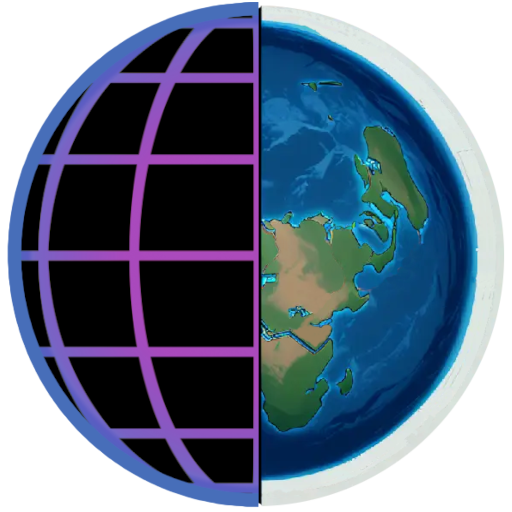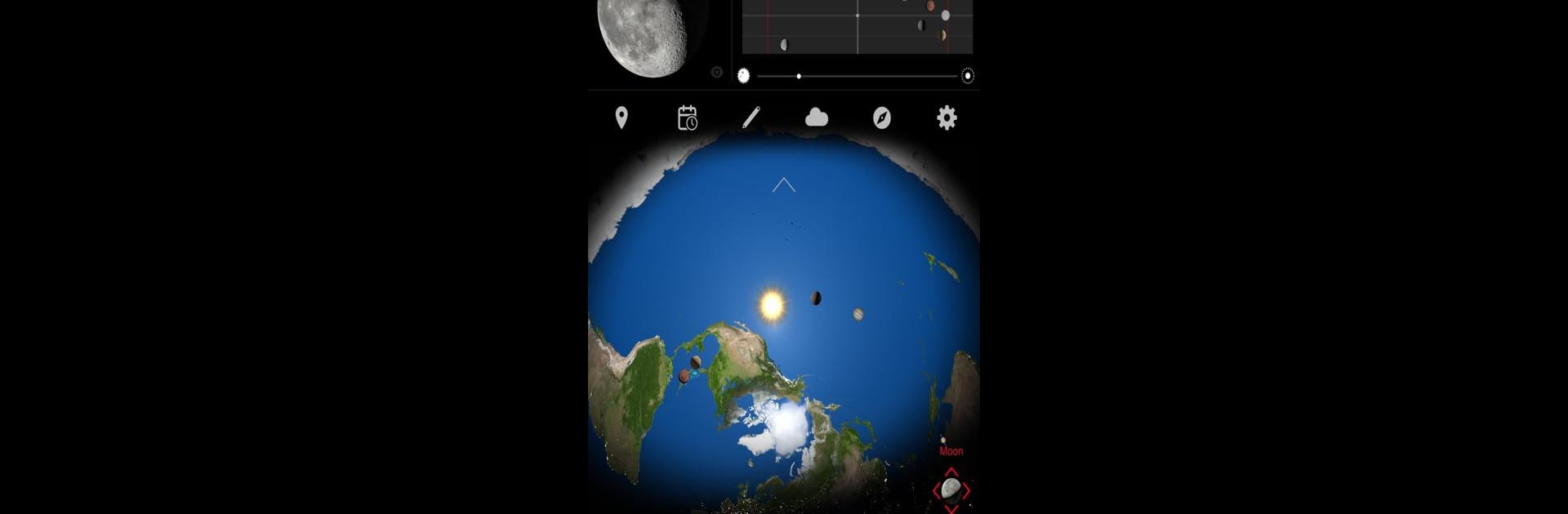

Flat Earth
Играйте на ПК с BlueStacks – игровой платформе для приложений на Android. Нас выбирают более 500 млн. игроков.
Страница изменена: Sep 11, 2023
Run Flat Earth on PC or Mac
Get freedom from your phone’s obvious limitations. Use Flat Earth, made by OProjects, a Maps & Navigation app on your PC or Mac with BlueStacks, and level up your experience.
About the App
Flat Earth by OProjects is your go-to tool for exploring celestial bodies like never before. Displaying the Sun, Moon, Earth, and more, it offers a real-time, geocentric view with a twist—everything is flat and straightforward. Expect an intuitive interface that lets you see lunar phases, track celestial movements, and delve into a wealth of astronomical data.
App Features
-
Real-Time Celestial Tracking
Observe overhead positions of the Sun, Moon, Venus, and others at any moment. Understand the cycle of day and night and the changing seasons with unmatched accuracy. -
Comprehensive Compass Tools
Access local and global compass directions. Get altitude, azimuth, and zenith positions for celestial bodies across all time zones. -
Moon Phases & Events
Examine moon size calculations with Lunar Perigee and Apogee insights. Use a lunar events calendar for precise tracking. -
Visual & Customizable
Visualize daylight coverage and set live wallpaper for ongoing updates. Capture and share high-resolution celestial images.
BlueStacks brings your apps to life on a bigger screen—seamless and straightforward.
Играйте в игру Flat Earth на ПК. Это легко и просто.
-
Скачайте и установите BlueStacks на ПК.
-
Войдите в аккаунт Google, чтобы получить доступ к Google Play, или сделайте это позже.
-
В поле поиска, которое находится в правой части экрана, введите название игры – Flat Earth.
-
Среди результатов поиска найдите игру Flat Earth и нажмите на кнопку "Установить".
-
Завершите авторизацию в Google (если вы пропустили этот шаг в начале) и установите игру Flat Earth.
-
Нажмите на ярлык игры Flat Earth на главном экране, чтобы начать играть.