
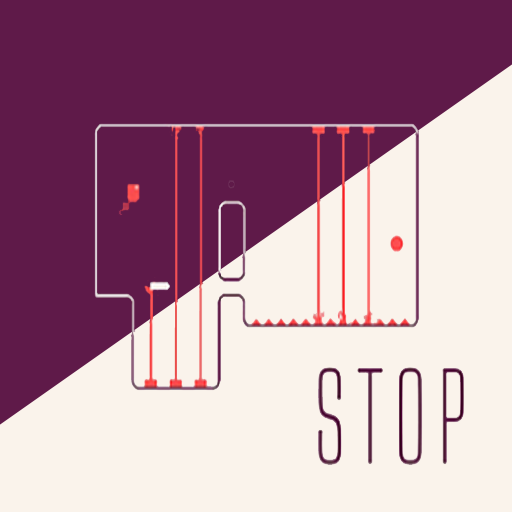
Stop
Spiele auf dem PC mit BlueStacks - der Android-Gaming-Plattform, der über 500 Millionen Spieler vertrauen.
Seite geändert am: 01.09.2020
Play Stop on PC
Stop is a minimalist game which have very simple controls with which you can move around in the game and do different task.
This is very exciting and addictive game with different levels all getting harder and exciting.
To control your character
Press left button to move left
Press right button to move right
Press up button to jump
Press Shot button to shoot
Press Stop button to stop time
As Stop is a platformer and minimalist causal so sit tight and explore this game by playing more and more.
Spiele Stop auf dem PC. Der Einstieg ist einfach.
-
Lade BlueStacks herunter und installiere es auf deinem PC
-
Schließe die Google-Anmeldung ab, um auf den Play Store zuzugreifen, oder mache es später
-
Suche in der Suchleiste oben rechts nach Stop
-
Klicke hier, um Stop aus den Suchergebnissen zu installieren
-
Schließe die Google-Anmeldung ab (wenn du Schritt 2 übersprungen hast), um Stop zu installieren.
-
Klicke auf dem Startbildschirm auf das Stop Symbol, um mit dem Spielen zu beginnen



