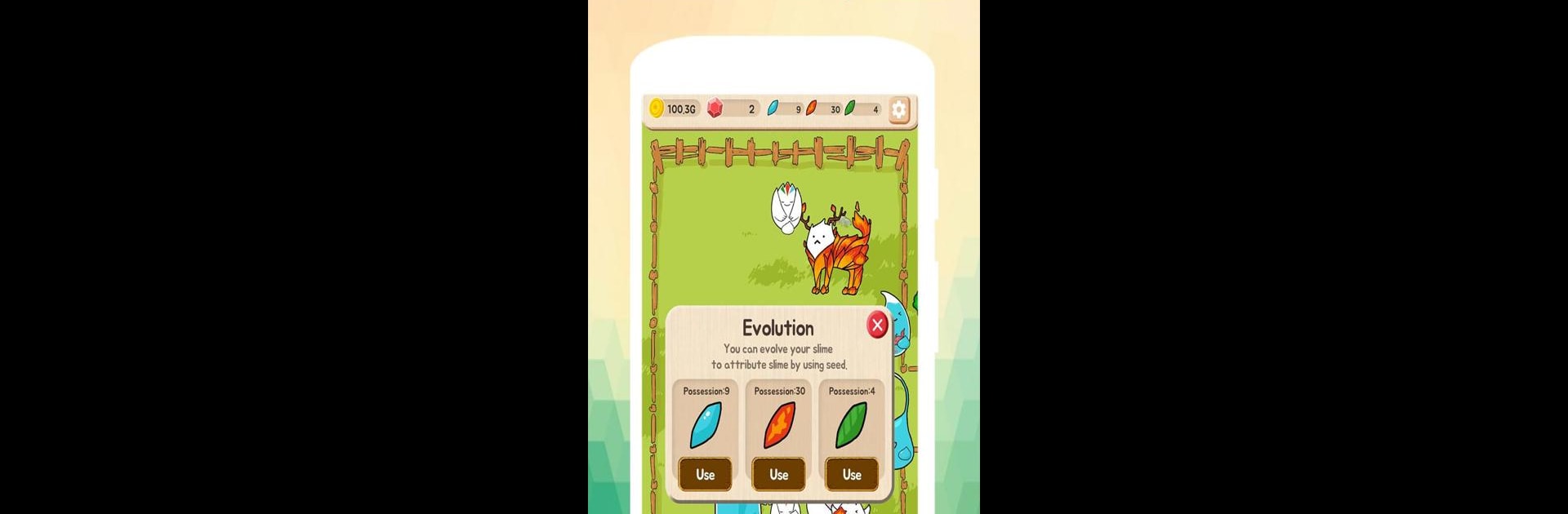
Slime Evolution
Играйте на ПК с BlueStacks – игровой платформе для приложений на Android. Нас выбирают более 500 млн. игроков.
Страница изменена: Aug 6, 2025
Play Slime Evolution on PC or Mac
From the innovators and creators at Owings, Slime Evolution is another fun addition to the World of Casual games. Go beyond your mobile screen and play it bigger and better on your PC or Mac. An immersive experience awaits you.
About the Game
Ever wanted your own quirky slime-filled farm? Slime Evolution from Owings lets you nurture, merge, and evolve adorable blobs while discovering all sorts of surprises. Jump in for a laid-back, Casual experience where every new combination brings a little dose of fun. Got a favorite slime? There’s always more weird and wonderful creatures to discover.
Game Features
-
Merge and Discover
Combining two slimes never gets old—mix matching slimes together and watch something totally new pop out. You never really know what’s coming next, and sometimes the results are pretty hilarious. -
Elemental Choices
Each slime can have an element—think water, fire, or grass. And yes, it actually matters! Different types have unique strengths, so you’ll want to pay attention to who’s who when caring for your crew. -
Adventure Time
Take your slimes out on little adventures. Along the way, you’ll pick up extra goodies like rare jewels and sometimes even snag a new slime to bring back to your farm. -
Quirky Field Guide
Check out your field guide—it’s packed with funny details and offbeat facts about every slime you’ve discovered. It’s not just names and stats; expect a few chuckles. -
Special Slime Secrets
Want something rare? Try new combinations outside the usual evolution patterns, and you might stumble across a super special slime.
Gameplay smooths out nicely on BlueStacks, too.
Get ready for a buttery smooth, high-performance gaming action only on BlueStacks.
Играйте в игру Slime Evolution на ПК. Это легко и просто.
-
Скачайте и установите BlueStacks на ПК.
-
Войдите в аккаунт Google, чтобы получить доступ к Google Play, или сделайте это позже.
-
В поле поиска, которое находится в правой части экрана, введите название игры – Slime Evolution.
-
Среди результатов поиска найдите игру Slime Evolution и нажмите на кнопку "Установить".
-
Завершите авторизацию в Google (если вы пропустили этот шаг в начале) и установите игру Slime Evolution.
-
Нажмите на ярлык игры Slime Evolution на главном экране, чтобы начать играть.

