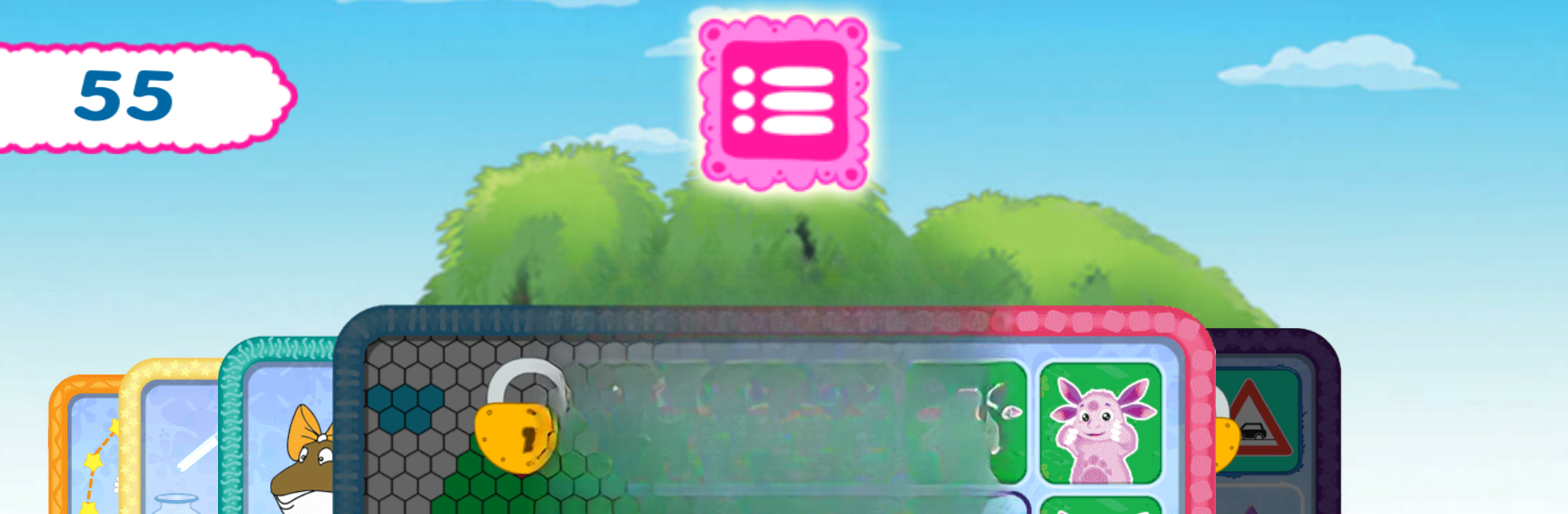

Лунтик: Детские игры
Играйте на ПК с BlueStacks – игровой платформе для приложений на Android. Нас выбирают более 500 млн. игроков.
Страница изменена: Mar 10, 2025
Play Moonzy. Kids Mini-Games on PC or Mac
Join millions to experience Moonzy. Kids Mini-Games, an exciting Educational game from Лунтик Moonzy Барбоскины. With BlueStacks App Player, you are always a step ahead of your opponent, ready to outplay them with faster gameplay and better control with the mouse and keyboard on your PC or Mac.
About the Game
Moonzy. Kids Mini-Games lets your little ones play and learn with Moonzy (Luntik) and his adorable cartoon pals. It’s packed with cheerful, bite-sized activities designed especially for young kids—think puzzles, color matching, memory challenges, and playful musical games. Each mini-game feels like a new adventure, with familiar, friendly faces guiding kids along the way. If you like a mix of learning and laughter, this Educational game from Лунтик Moonzy Барбоскины is all about exploring, creating, and discovering something new every time.
Game Features
-
Connect the Dots
Trace playful shapes by connecting the stars and uncover a new picture of Moonzy and his friends after every round. It’s a simple way for kids to practice motor skills, and the cute reveals keep them coming back. -
Coloring Fun
Remember how that character looked before? Try to color them just the same! If your child needs a little nudge, there’s a handy hint button to get them back on track. -
Mixing Colors
Tap into a bucket of paint and experiment with mixing colors to match the exact shade. It’s a creative and subtle way for young minds to understand how different colors blend. -
Memory Pairs
The classic “find the pair” memory game—now starring all the Moonzy cartoon heroes! Images are shuffled and hidden, so kids have to match up pictures and keep their focus sharp. -
Mosaic Mode
Recreate patterns using colorful mosaics. Kids see a design, then get a chance to build it themselves, sharpening their observation and logical skills. -
Picture Scratch
There’s a surprise hidden under that gray layer! By scratching it away, kids can reveal fun images of their favorite characters. -
Puzzle Associations
A set of logic puzzles designed for even the youngest players—sort and match images by color, pattern, or shape. Some of these challenges are surprisingly clever for such tiny fingers! -
3D Puzzles
Take puzzles up a notch: rotate and fit 3D blocks together to build vibrant scenes. These add a fun, tactile twist for little ones who love a new challenge. -
Musical Tunes
Kids can listen to snippets of classic tunes, then piece them together from smaller segments. It’s a playful introduction to music, rhythm, and memory.
New games unlock as your child plays and collects coins, keeping things fresh and motivating. If you want a smooth gameplay experience, BlueStacks makes it easy to play on a bigger screen with simple controls—perfect for kids or parents joining in.
Start your journey now. Download the game on BlueStacks, invite your friends, and march on a new adventure.
Играйте в игру Лунтик: Детские игры на ПК. Это легко и просто.
-
Скачайте и установите BlueStacks на ПК.
-
Войдите в аккаунт Google, чтобы получить доступ к Google Play, или сделайте это позже.
-
В поле поиска, которое находится в правой части экрана, введите название игры – Лунтик: Детские игры.
-
Среди результатов поиска найдите игру Лунтик: Детские игры и нажмите на кнопку "Установить".
-
Завершите авторизацию в Google (если вы пропустили этот шаг в начале) и установите игру Лунтик: Детские игры.
-
Нажмите на ярлык игры Лунтик: Детские игры на главном экране, чтобы начать играть.


