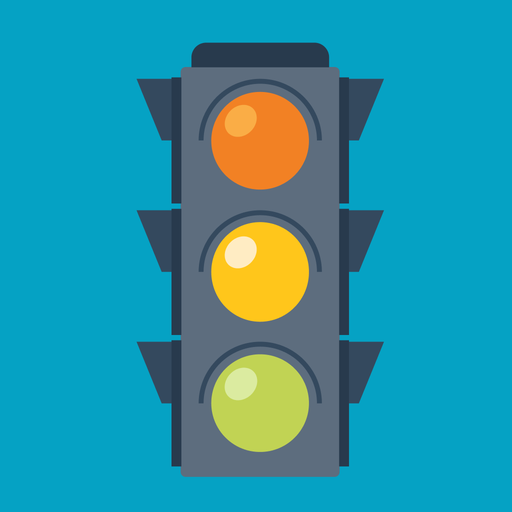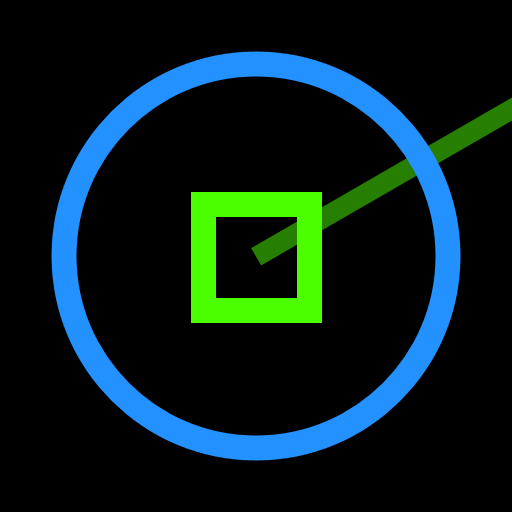Traffic Flow
Spiele auf dem PC mit BlueStacks - der Android-Gaming-Plattform, der über 500 Millionen Spieler vertrauen.
Seite geändert am: 28. Juli 2020
Play Traffic Flow on PC
Manage cars, buses, pedestrians and even trains to turn your city into the perfect orchestra where everything happens in a symphony. With chill jazz music, this game is gonna get you to relax in its own unique way!
With super easy controls, relaxing music and hundreds of levels to play across, you're definitely gonna forget boredom for a while!
Spiele Traffic Flow auf dem PC. Der Einstieg ist einfach.
-
Lade BlueStacks herunter und installiere es auf deinem PC
-
Schließe die Google-Anmeldung ab, um auf den Play Store zuzugreifen, oder mache es später
-
Suche in der Suchleiste oben rechts nach Traffic Flow
-
Klicke hier, um Traffic Flow aus den Suchergebnissen zu installieren
-
Schließe die Google-Anmeldung ab (wenn du Schritt 2 übersprungen hast), um Traffic Flow zu installieren.
-
Klicke auf dem Startbildschirm auf das Traffic Flow Symbol, um mit dem Spielen zu beginnen