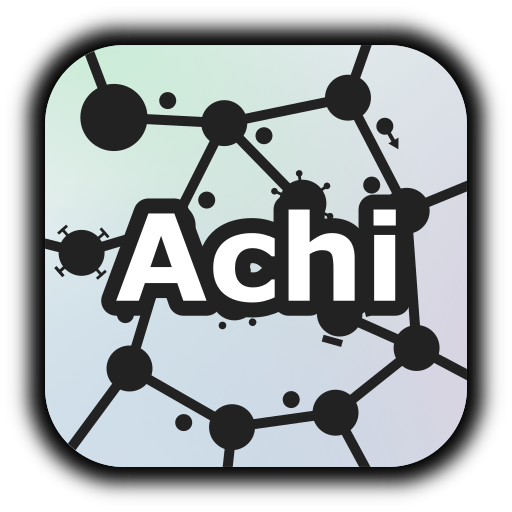Unreal Chemist - Chemistry Lab
Играйте на ПК с BlueStacks – игровой платформе для приложений на Android. Нас выбирают более 500 млн. игроков.
Страница изменена: 23 декабря 2021 г.
Play Unreal Chemist - Chemistry Lab on PC
You can Mix chemicals to see how they react, Burn salts to colorful flames and Heat elements to see what colors it emits
There are 150 plus chemicals available to experiment with and more than 750 unique experiment simulations.
Key Highlights
- Adjusting the concentration and quantity of the reactants.
- Regulate the temperature of the reaction.
- Modify temperatures in precipitation reactions and see the effect of
temperatures on solubility.
- Slow down / Fast forward time.
- Check the PH and PH change in a reaction, using Indicators.
- Ignite flammable gases formed during reaction.
Disclaimer
Some reactions you will be doing in Unreal Chemist are extremely dangerous and may cause serious injury if conducted in real word.
Even though most of the reactions are accurate to the real world, some reactions may be theoretical since physical verification of some reactions are not completed as of now.
Играйте в игру Unreal Chemist - Chemistry Lab на ПК. Это легко и просто.
-
Скачайте и установите BlueStacks на ПК.
-
Войдите в аккаунт Google, чтобы получить доступ к Google Play, или сделайте это позже.
-
В поле поиска, которое находится в правой части экрана, введите название игры – Unreal Chemist - Chemistry Lab.
-
Среди результатов поиска найдите игру Unreal Chemist - Chemistry Lab и нажмите на кнопку "Установить".
-
Завершите авторизацию в Google (если вы пропустили этот шаг в начале) и установите игру Unreal Chemist - Chemistry Lab.
-
Нажмите на ярлык игры Unreal Chemist - Chemistry Lab на главном экране, чтобы начать играть.