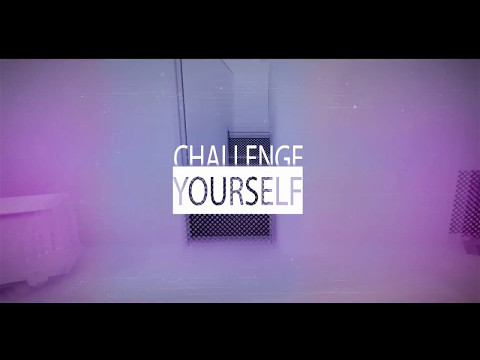Паркур GO
Играйте на ПК с BlueStacks – игровой платформе для приложений на Android. Нас выбирают более 500 млн. игроков.
Страница изменена: Jan 15, 2024
Play Parkour GO on PC or Mac
Step into the World of Parkour GO, a thrilling Simulation game from the house of Lotus Games Studios. Play this Android game on BlueStacks App Player and experience immersive gaming on PC or Mac.
About the Game
Jump into an action-packed world where every rooftop is your playground in Parkour GO. If you’ve ever wanted to run, leap, and climb your way across a cityscape—dodging obstacles and racing the clock—this Simulation game has you covered. Parkour GO, created by Lotus Games Studios, tosses you straight into first-person parkour challenges set in slick 3D environments that just beg to be explored.
Game Features
-
Multiplayer Mode
Link up with friends and see who can pull off the most impressive moves—or finish each course the fastest. -
Immersive 3D Visuals
The city is alive with detail, and the 3D graphics make every rooftop jump and wall climb feel extra real. -
Responsive Controls
No awkward finger fumbling here; controls are smooth and intuitive, so you can really focus on getting your moves just right. -
Tricky Level Design
Each level has its own unique twists, turns, and obstacles. Some are straight-up head-scratchers. -
Regular Updates
There’s always something new in the pipeline, with fresh content and new challenges landing on the regular. -
Worldwide Leaderboard
Go for bragging rights and see how your skills measure up against parkour runners around the globe. -
Gamepad-Friendly
Want an even more comfortable play session? Parkour GO works with gamepads for tighter control—especially handy if you’re playing on BlueStacks. -
Genre-Bending Fun
This isn’t your usual runner. The Simulation twist and FPS view make every jump and climb way more intense.
Make your gaming sessions memorable with precise controls that give you an edge in close combats and visuals that pop up, bringing every character to life.
Играйте в игру Паркур GO на ПК. Это легко и просто.
-
Скачайте и установите BlueStacks на ПК.
-
Войдите в аккаунт Google, чтобы получить доступ к Google Play, или сделайте это позже.
-
В поле поиска, которое находится в правой части экрана, введите название игры – Паркур GO.
-
Среди результатов поиска найдите игру Паркур GO и нажмите на кнопку "Установить".
-
Завершите авторизацию в Google (если вы пропустили этот шаг в начале) и установите игру Паркур GO.
-
Нажмите на ярлык игры Паркур GO на главном экране, чтобы начать играть.