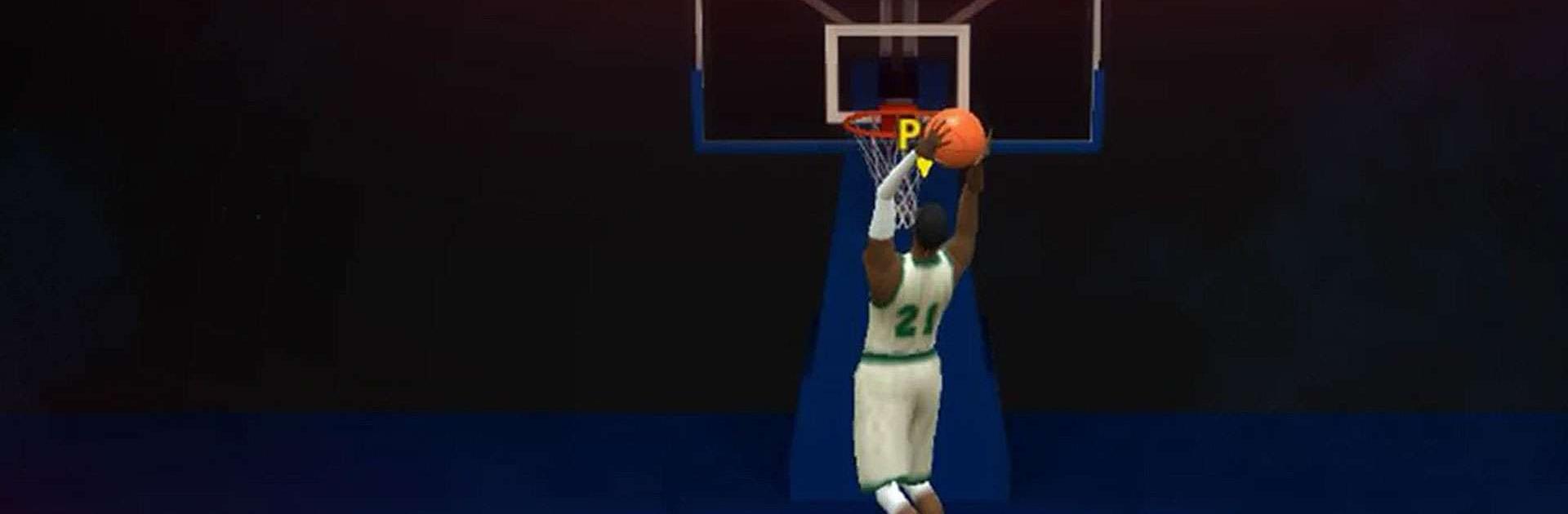

DoubleClutch 2 : Basketball
Spiele auf dem PC mit BlueStacks - der Android-Gaming-Plattform, der über 500 Millionen Spieler vertrauen.
Seite geändert am: 06.11.2023
Play DoubleClutch 2 : Basketball on PC or Mac
DoubleClutch 2 : Basketball is a Sports game developed by Dreamplay Games. BlueStacks app player is the best platform to play this Android game on your PC or Mac for an immersive gaming experience.
DoubleClutch is back with a sequel. Compared to its predecessor, DoubleClutch 2 has better graphics, more realistic and flashier player animations, improved controls, and 20 teams waiting for you to take them to the finals. Can you lead them to their first trophy?
This game is nothing like other Android basketball games. Instead of playing 2 v 2 or 4 v 4 matches with an unlimited number of balls, DoubleClutch 2 stays as true to the actual sport as possible. It’s a fast-paced game where anything can happen, and the tides can turn at any moment.
Similar to the first DoubleClutch, this game doesn’t offer very much customization. The players on each of the 20 teams are what you get, and they have set stats that you need to utilize to win the chip. Each game lasts for 4 quarters, and the team who wins the finals takes home the trophy.
Download DoubleClutch 2 : Basketball on PC with BlueStacks and prove to the world, yet again, that you got game.
Spiele DoubleClutch 2 : Basketball auf dem PC. Der Einstieg ist einfach.
-
Lade BlueStacks herunter und installiere es auf deinem PC
-
Schließe die Google-Anmeldung ab, um auf den Play Store zuzugreifen, oder mache es später
-
Suche in der Suchleiste oben rechts nach DoubleClutch 2 : Basketball
-
Klicke hier, um DoubleClutch 2 : Basketball aus den Suchergebnissen zu installieren
-
Schließe die Google-Anmeldung ab (wenn du Schritt 2 übersprungen hast), um DoubleClutch 2 : Basketball zu installieren.
-
Klicke auf dem Startbildschirm auf das DoubleClutch 2 : Basketball Symbol, um mit dem Spielen zu beginnen




