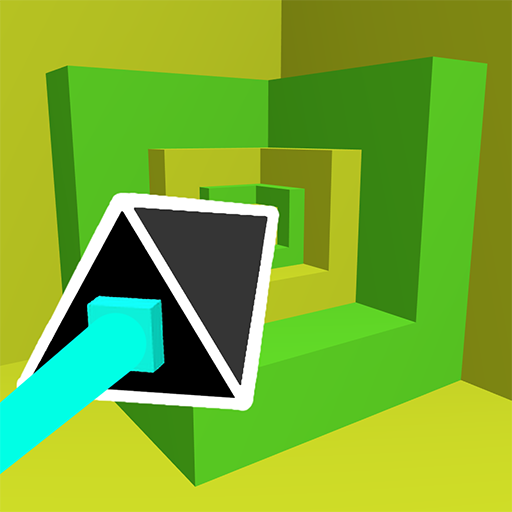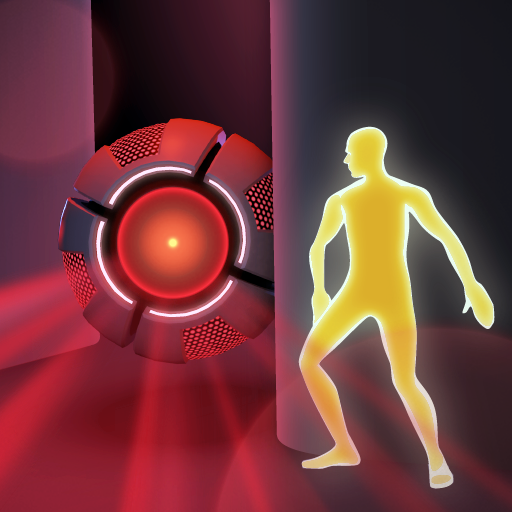Evil Skу
Spiele auf dem PC mit BlueStacks - der Android-Gaming-Plattform, der über 500 Millionen Spieler vertrauen.
Seite geändert am: 11. Februar 2021
Play Evil Skу on PC
It's not just birds and planes that fly in the sky. If you look closely, you can see the falling hero dodging danger. He knows that the outcome is inevitable, only you can help him.
Evil Sky will give you a new understanding of the sky. No parachute or belay, just you and free fall . During the flight, you will face danger in the form of flying birds or thunderclouds, day will be replaced by night and vice versa. But don't be discouraged, you will have a special skill that will help you survive and give you many pleasant achievements. Prove to everyone that air is your element and top the ranking in skydiving! Top the leaderboard and claim your reward at the end of the season.
-Can you take first places?
- If you have any suggestions to improve the game, please contact us by e-mail supererantgo@gmail.com
Spiele Evil Skу auf dem PC. Der Einstieg ist einfach.
-
Lade BlueStacks herunter und installiere es auf deinem PC
-
Schließe die Google-Anmeldung ab, um auf den Play Store zuzugreifen, oder mache es später
-
Suche in der Suchleiste oben rechts nach Evil Skу
-
Klicke hier, um Evil Skу aus den Suchergebnissen zu installieren
-
Schließe die Google-Anmeldung ab (wenn du Schritt 2 übersprungen hast), um Evil Skу zu installieren.
-
Klicke auf dem Startbildschirm auf das Evil Skу Symbol, um mit dem Spielen zu beginnen