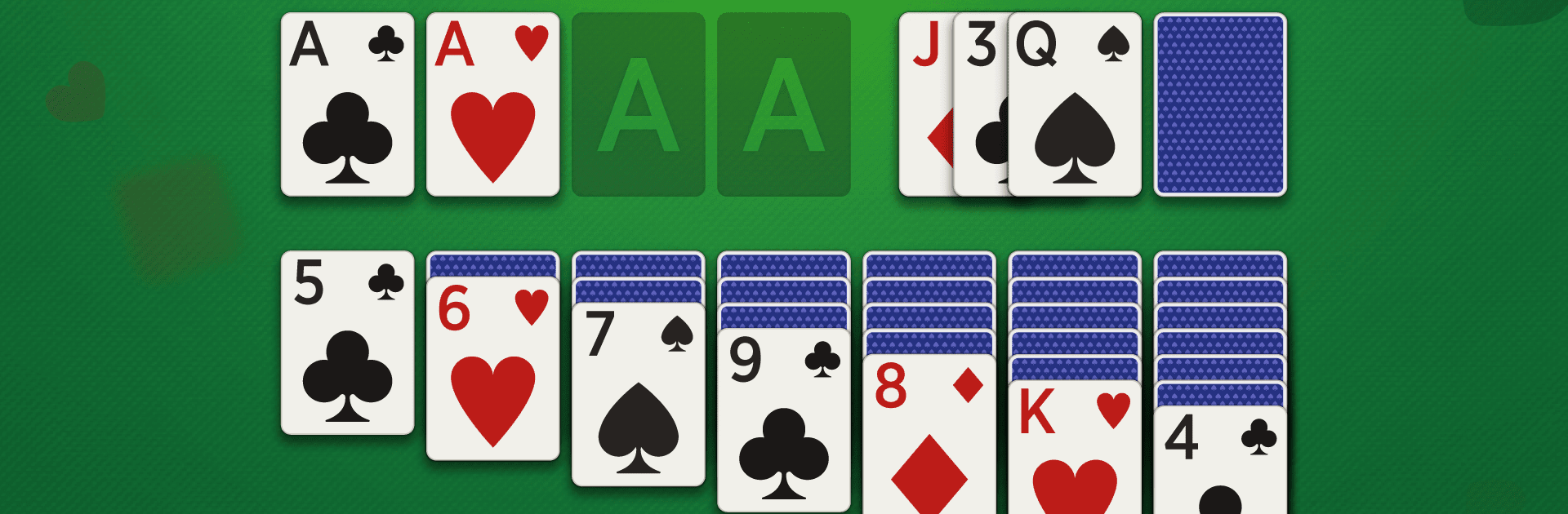
Solitaire - Offline-Spiele
Spiele auf dem PC mit BlueStacks - der Android-Gaming-Plattform, der über 500 Millionen Spieler vertrauen.
Seite geändert am: Jul 30, 2025
Play Solitaire - Offline Card Games on PC or Mac
Bring your A-game to Solitaire – Offline Card Games, the Card game sensation from SNG Games. Give your gameplay the much-needed boost with precise game controls, high FPS graphics, and top-tier features on your PC or Mac with BlueStacks.
About the Game
Looking for a card game that never goes out of style? Solitaire – Offline Card Games by SNG Games is your classic escape, delivering that timeless Klondike Patience experience straight to your phone or tablet. Whether you’re a longtime fan or just getting into card games, you’ll find this one easy to pick up and hard to put down. No WiFi? No problem! You can play anywhere, anytime, even when you’re off the grid.
Game Features
-
Classic Klondike Gameplay
Enjoy the familiar rules you know and love, with both Draw 1 and Draw 3 card modes available if you’re feeling up for a challenge—or just want to play it safe. -
Daily Puzzles & Challenges
There’s a new challenge waiting every day, keeping things fresh and letting you earn badges along the way. -
Customizable Looks
Swap card decks and backgrounds to fit your mood. Make the game yours, whether you like flashy colors or something a little more laid-back. -
Offline Mode
No internet? You’re still good to go. Sit back and play for hours, even while traveling or out of range. -
Compete and Connect
Jump into tournaments or duel against friends online, testing your skills and seeing who’s the true Solitaire star. -
Helpful Extras
Stuck? Unlimited hints and undos have your back, making it easy to learn or just fix up a misstep. -
Track Your Progress
Peek at your own stats to see how you’re improving, how many games you’ve won, or where you need practice. -
Left-Handed Mode
Play comfortably with left-hand support—little touches that make the experience smoother. -
Simple, Clean Design
Everything’s laid out in a way that just feels natural, so you can focus on the game rather than hunting through menus. -
Enjoy Winning Animations
Celebrate every solved puzzle with satisfying, animated win screens—never gets old.
Solitaire – Offline Card Games runs great on your device, and if you’re on your PC or Mac, you can smoothly play it with BlueStacks too.
Ready to top the leaderboard? We bet you do. Let precise controls and sharp visuals optimized on BlueStacks lead you to victory.
Spiele Solitaire - Offline-Spiele auf dem PC. Der Einstieg ist einfach.
-
Lade BlueStacks herunter und installiere es auf deinem PC
-
Schließe die Google-Anmeldung ab, um auf den Play Store zuzugreifen, oder mache es später
-
Suche in der Suchleiste oben rechts nach Solitaire - Offline-Spiele
-
Klicke hier, um Solitaire - Offline-Spiele aus den Suchergebnissen zu installieren
-
Schließe die Google-Anmeldung ab (wenn du Schritt 2 übersprungen hast), um Solitaire - Offline-Spiele zu installieren.
-
Klicke auf dem Startbildschirm auf das Solitaire - Offline-Spiele Symbol, um mit dem Spielen zu beginnen



