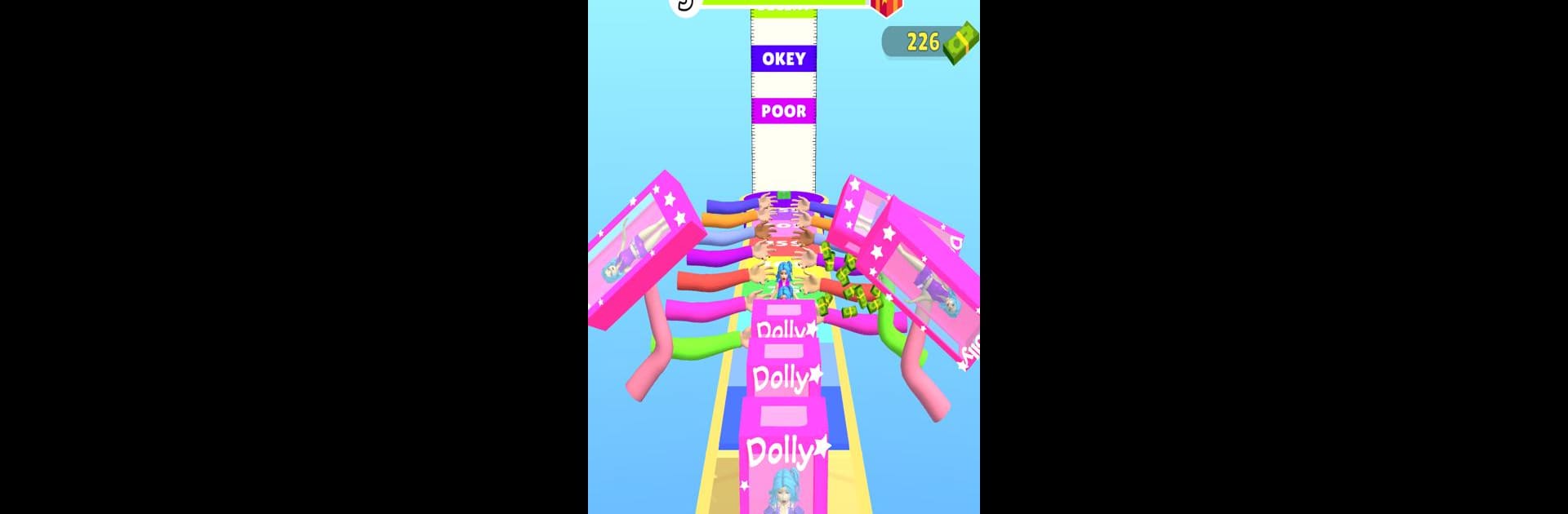

Doll Factory
500M + oyuncunun güvendiği Android Oyun Platformu, BlueStacks ile PC'de oynayın.
Sayfa Değiştirilme tarihi: Oct 28, 2023
Play Doll Factory on PC or Mac
Bring your A-game to Doll Factory, the Simulation game sensation from SekGames. Give your gameplay the much-needed boost with precise game controls, high FPS graphics, and top-tier features on your PC or Mac with BlueStacks.
About the Game
Ever wanted to run your own workshop where you bring adorable dolls to life? Doll Factory from SekGames puts you front and center as a creator. It’s all about piecing together unique dolls, mixing and matching everything from bodies to outfits, and crafting something totally your own. Each creation is a chance to let your imagination run free, whether you’re into wild colors or classic styles.
Game Features
-
Hands-On Doll Creation
Pick out every part – from faces and limbs to fun hairstyles. You’re in charge, so no two dolls ever have to look the same! -
Custom Painting Tools
Tap into painting tools to give each doll its own look. Splash on your favorite colors or try out bold patterns—whatever fits your mood. -
Dress-Up Your Way
Dig through a closet full of stylish outfits to give your dolls the perfect look. Go cute, fancy, or totally out-there… it’s all up to you. -
Hairstyle Magic
Play around with tons of hairdos, so your dolls can stand out just the way you want. -
Show Off & Sell
Once your masterpiece is done, put it on display for all those eager customers. See which designs become instant favorites. -
Seamless Play on BlueStacks
Get comfy and enjoy smooth gaming by playing Doll Factory on BlueStacks right from your PC.
If you’re in it for creativity, fun surprises, and a dash of style, Doll Factory gives you the perfect sandbox.
Make your gaming sessions memorable with precise controls that give you an edge in close combats and visuals that pop up, bringing every character to life.
Doll Factory oyununu PC'de oyna. Başlamak çok kolay.
-
BlueStacks'i PC'nize İndirin ve Yükleyin
-
Play Store'a erişmek için Google girişi yapın ya da daha sonraya bırakın.
-
Sağ üst köşeye Doll Factory yazarak arayın.
-
Doll Factory uygulamasını arama sonuçlarından indirmek için tıklayın.
-
(iEğer Adım 2'yi atladıysanız) Doll Factory uygulamasını yüklemek için Google'a giriş yapın.
-
Oynatmaya başlatmak için ekrandaki Doll Factory ikonuna tıklayın.




