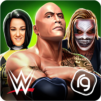Eden Isle: Resort Paradise
Spiele auf dem PC mit BlueStacks - der Android-Gaming-Plattform, der über 500 Millionen Spieler vertrauen.
Seite geändert am: 08.05.2022
Play Eden Isle: Resort Paradise on PC or Mac
League of Kings is a strategy game developed by Great Road Game. Use the BlueStacks app player to play the Android game League of Kings on PC or Mac. You’re the new lord of Soulwood, and it is your duty to protect it from the undead siege that is coming.
The story goes that the Tablet of Creator appeared in the mortal realm one day. King Arthur used the powers of that tablet to create a powerful human empire. However, as the empire grew more prosperous, the humans living there fell into decay. Almost a thousand years later, the undead is back to attack Soulwood again. It is during these difficult times that a new lord will rise who will bring peace back to Soulwood.
Spiele Eden Isle: Resort Paradise auf dem PC. Der Einstieg ist einfach.
-
Lade BlueStacks herunter und installiere es auf deinem PC
-
Schließe die Google-Anmeldung ab, um auf den Play Store zuzugreifen, oder mache es später
-
Suche in der Suchleiste oben rechts nach Eden Isle: Resort Paradise
-
Klicke hier, um Eden Isle: Resort Paradise aus den Suchergebnissen zu installieren
-
Schließe die Google-Anmeldung ab (wenn du Schritt 2 übersprungen hast), um Eden Isle: Resort Paradise zu installieren.
-
Klicke auf dem Startbildschirm auf das Eden Isle: Resort Paradise Symbol, um mit dem Spielen zu beginnen