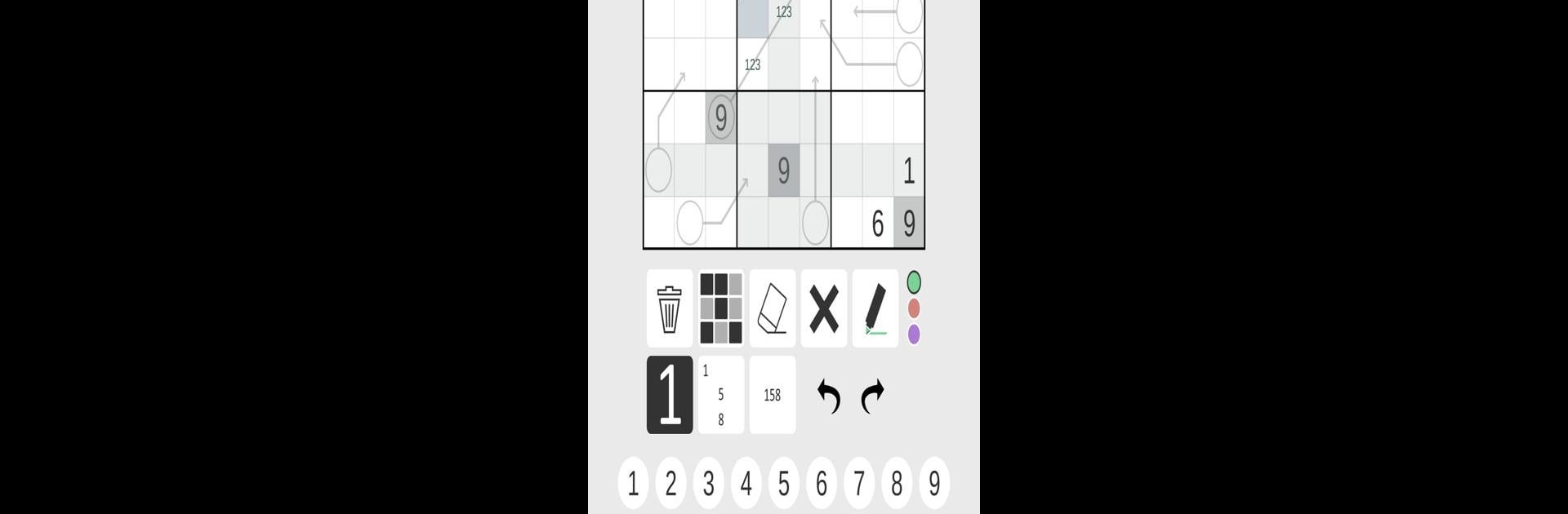

Arrow Sudoku
Spiele auf dem PC mit BlueStacks - der Android-Gaming-Plattform, der über 500 Millionen Spieler vertrauen.
Seite geändert am: 06.05.2022
Play Arrow Sudoku on PC or Mac
Join millions to experience Arrow Sudoku, an exciting Casual game from Studio Goya LLC. With BlueStacks App Player, you are always a step ahead of your opponent, ready to outplay them with faster gameplay and better control with the mouse and keyboard on your PC or Mac.
About the Game
Arrow Sudoku puts a clever twist on classic sudoku, and it’s more fun than you might expect. This Casual title from Studio Goya LLC asks you to crack puzzles that come with arrows—yep, those arrow clues actually shape how you need to think! Whether you’re a puzzle pro or just looking for something different, Arrow Sudoku keeps you coming back with its quirky rules and loads of fresh challenges.
Game Features
-
Arrow-Infused Sudoku:
Every puzzle features arrows pointing through certain cells. The trick? All the numbers you place along each arrow must add up to the number sitting at its base—so you’re always juggling sums and possibilities in your mind. -
Handpicked Puzzles:
You’ll tackle puzzles designed and hand-selected by Mark, Simon, and talented guest creators. If you’re familiar with Cracking the Cryptic, you might spot some familiar names behind these brainteasers. -
Levels for Every Skill:
From easygoing starters to real brain-benders, there’s a broad mix here. It doesn’t matter if you’ve just discovered sudoku or you’ve been obsessed for years—there’s something satisfying (and sometimes humbling) for everyone. -
Hybrid Modes:
It’s not just straight Arrow Sudoku—there are cool variants like Arrow Knight and Arrow Sandwich puzzles sprinkled in, giving you new twists and surprises along the way. -
Unlock with Skill:
You’ll earn stars as you solve, gradually unlocking extra puzzles as you prove your skills. It’s a rewarding little loop that makes you want to keep pushing further. -
Expert Touch:
Every challenge is carefully balanced to test you, but never to frustrate—so making progress always feels good. -
Play Your Way:
Smooth on mobile, but if you want a bit more screen real estate for your thinking, you can pop Arrow Sudoku open on your PC using BlueStacks. No fuss, just more room to spot those clever solutions.
Make your gaming sessions memorable with precise controls that give you an edge in close combats and visuals that pop up, bringing every character to life.
Spiele Arrow Sudoku auf dem PC. Der Einstieg ist einfach.
-
Lade BlueStacks herunter und installiere es auf deinem PC
-
Schließe die Google-Anmeldung ab, um auf den Play Store zuzugreifen, oder mache es später
-
Suche in der Suchleiste oben rechts nach Arrow Sudoku
-
Klicke hier, um Arrow Sudoku aus den Suchergebnissen zu installieren
-
Schließe die Google-Anmeldung ab (wenn du Schritt 2 übersprungen hast), um Arrow Sudoku zu installieren.
-
Klicke auf dem Startbildschirm auf das Arrow Sudoku Symbol, um mit dem Spielen zu beginnen


