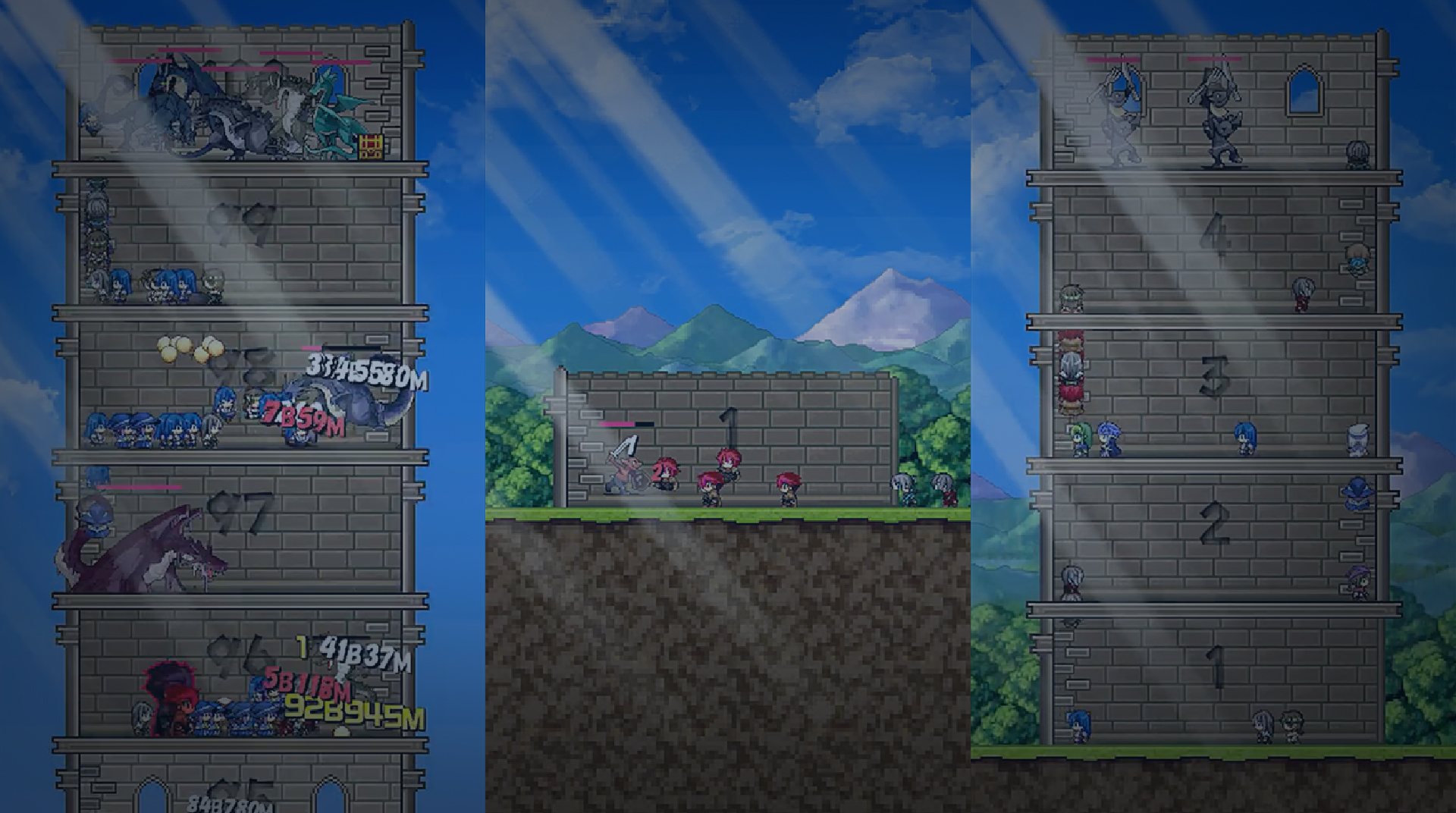

Tower of Hero
Spiele auf dem PC mit BlueStacks - der Android-Gaming-Plattform, der über 500 Millionen Spieler vertrauen.
Seite geändert am: 22.08.2023
Play Tower of Hero on PC or Mac
Dungeons to fill with characters? Check. Over 100 heroes to pick? Check. Monsters to smash and attack? Check! Well, is there anything else you might be in need in order to transform Tower of Hero into your next favorite title? Don’t think so! Play Tower of Hero on PC and Mac with BlueStacks and destroy as many monsters as you can with your gear and heroes! Bring as many characters as you can to the dungeons, fight those monsters, develop their abilities and clear the tower! Are you up for such a thrilling challenge? Of course you are. Who wouldn’t? Download Tower of Hero on PC with BlueStacks and create a vast army to show who is the dungeon boss! Unless you are afraid of some tiny monsters, which we honestly believe not to be the case! Is it?
Spiele Tower of Hero auf dem PC. Der Einstieg ist einfach.
-
Lade BlueStacks herunter und installiere es auf deinem PC
-
Schließe die Google-Anmeldung ab, um auf den Play Store zuzugreifen, oder mache es später
-
Suche in der Suchleiste oben rechts nach Tower of Hero
-
Klicke hier, um Tower of Hero aus den Suchergebnissen zu installieren
-
Schließe die Google-Anmeldung ab (wenn du Schritt 2 übersprungen hast), um Tower of Hero zu installieren.
-
Klicke auf dem Startbildschirm auf das Tower of Hero Symbol, um mit dem Spielen zu beginnen




