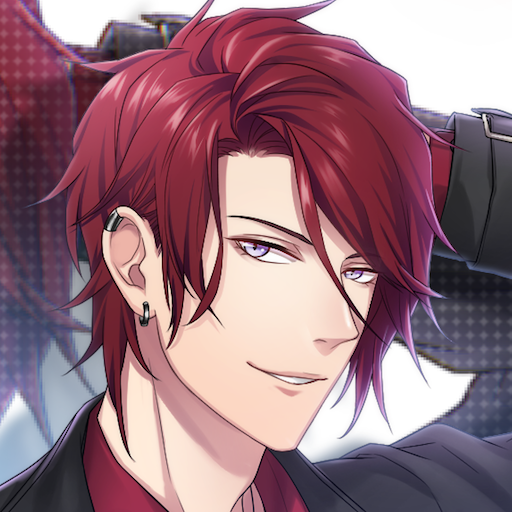The AI Project (A.I. Chat)
Spiele auf dem PC mit BlueStacks - der Android-Gaming-Plattform, der über 500 Millionen Spieler vertrauen.
Seite geändert am: 28.03.2018
Play The AI Project (A.I. Chat) on PC
Ready to have the most interesting conversations you ever imagined? This simulation uses AIML technology (Artificial Intelligence Markup Language) to create natural language conversations.
Based on A.L.I.C.E. (Artificial Linguistic Internet Computer Entity), created by Richard Wallace, it is a 3 times winner of the Annual Loebner Prize Competition in Artificial Intelligence, and also the Chatterbox Challenge Champion in 2004.
Implements the Natural Language Processing Capability developed in 1966 by the MIT Artificial Intelligence Laboratory and implemented in ELIZA, regarded as one of the first programs capable of passing the Turing test.
Here is what you can expect from this app in future updates:
- Character customization and animations
-Voice recognition and speech
-Translations to many other languages
-Personality behavior and moods
Enjoy!
Spiele The AI Project (A.I. Chat) auf dem PC. Der Einstieg ist einfach.
-
Lade BlueStacks herunter und installiere es auf deinem PC
-
Schließe die Google-Anmeldung ab, um auf den Play Store zuzugreifen, oder mache es später
-
Suche in der Suchleiste oben rechts nach The AI Project (A.I. Chat)
-
Klicke hier, um The AI Project (A.I. Chat) aus den Suchergebnissen zu installieren
-
Schließe die Google-Anmeldung ab (wenn du Schritt 2 übersprungen hast), um The AI Project (A.I. Chat) zu installieren.
-
Klicke auf dem Startbildschirm auf das The AI Project (A.I. Chat) Symbol, um mit dem Spielen zu beginnen