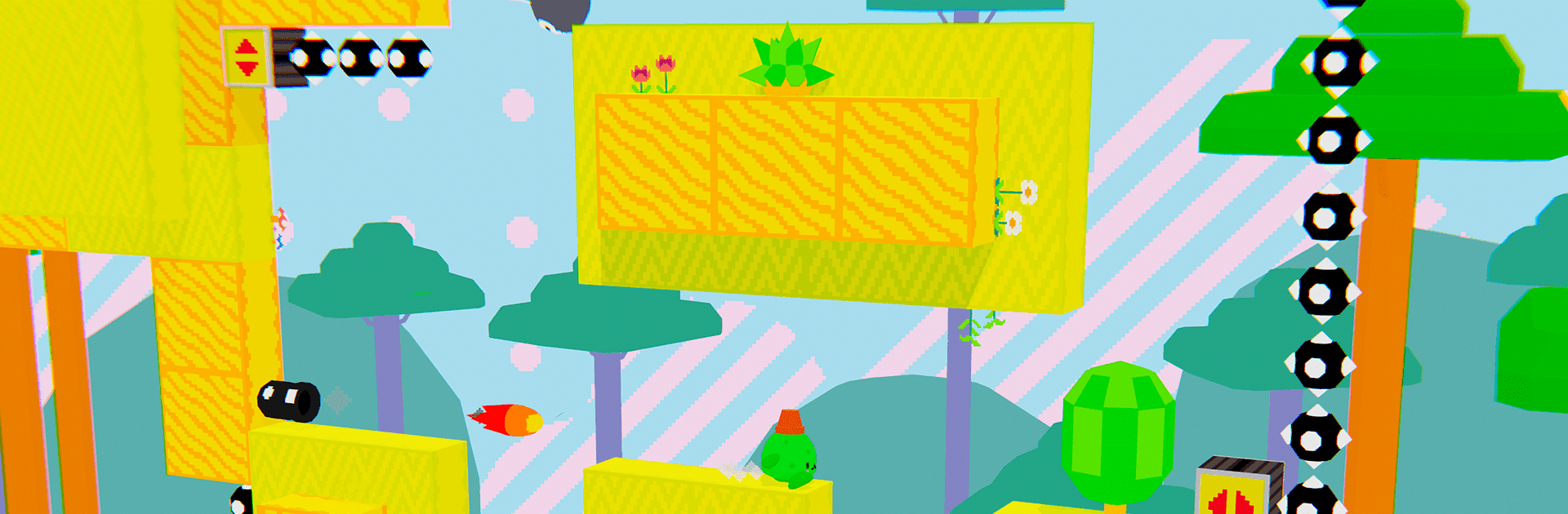

Be Brave, Barb
Spiele auf dem PC mit BlueStacks - der Android-Gaming-Plattform, der über 500 Millionen Spieler vertrauen.
Seite geändert am: Mar 16, 2025
Play Be Brave, Barb on PC or Mac
Be Brave, Barb is an Action game developed by Thomas K Young. BlueStacks app player is the best platform to play this Android game on your PC or Mac for an immersive gaming experience.
Barb, the cactus, has lost her powers, making her vulnerable to threats, darkness, and challenges. With her positive affirmation powers, Barb used to be a brave cactus, but now, she’s troubled and restless. Play this game to help Barb restore her confidence.
About the Game
This game gives you access to daily positive affirmations that can help you build confidence to face your fears, block negative thoughts, and be brave. For movements, use your keyboard or connect to a gamepad controller.
Gameplay Overview
Throughout the game, you have to help Barb face her fears and defeat the five terrifying bosses, including King Cloudy. All you have to do is collect positive affirmations every day; this strengthens her mind to face her fears and complete other quests.
Game Features
- Up to 100 playable levels
- User-friendly interface
- Unique sound effects
How to Play?
Download Be Brave, Barb for free from the Google Play Store using the BlueStacks app player.
Spiele Be Brave, Barb auf dem PC. Der Einstieg ist einfach.
-
Lade BlueStacks herunter und installiere es auf deinem PC
-
Schließe die Google-Anmeldung ab, um auf den Play Store zuzugreifen, oder mache es später
-
Suche in der Suchleiste oben rechts nach Be Brave, Barb
-
Klicke hier, um Be Brave, Barb aus den Suchergebnissen zu installieren
-
Schließe die Google-Anmeldung ab (wenn du Schritt 2 übersprungen hast), um Be Brave, Barb zu installieren.
-
Klicke auf dem Startbildschirm auf das Be Brave, Barb Symbol, um mit dem Spielen zu beginnen




