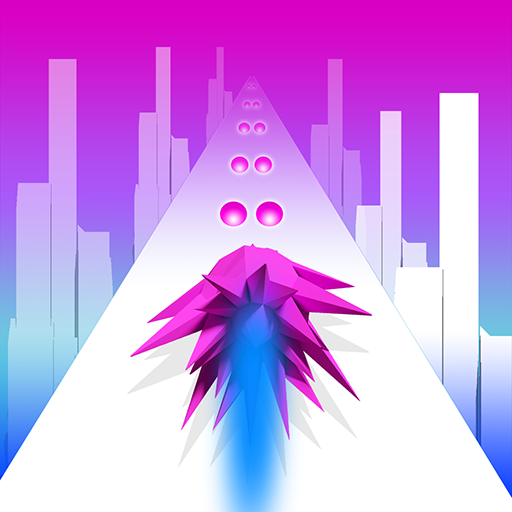SPHEX – Minimal Arcade Game
Играйте на ПК с BlueStacks – игровой платформе для приложений на Android. Нас выбирают более 500 млн. игроков.
Страница изменена: 18 декабря 2020 г.
Play SPHEX – Minimal Arcade Game on PC
Test your survival skill
You should move as fast as possible in order to avoid all the small red squares that are coming towards you. If you get hit a few times, you will lose. You want to avoid that, which is why you need to stay alive and constantly move in order to avoid any issues.
Progress and become the best
You want to get as many points as possible, and in order to do that you just need to stay alive. It’s a very challenging game with simple controls. You need to be concentrate, improve your accuracy and reaction times if you want to have any chance of winning. The game gets more difficult as you play, so you can always challenge yourself. Plus, there are multiple bosses and new enemies coming up the more you stay alive.
Use power-ups to your advantage
When you play SPHEX, you will always receive all kinds of upgrades and power-ups to help you stay alive. These range from freezing enemies to explosions, slowing down time and many others. You can also upgrade these with the experience points that you acquired, which is very exciting.
SPHEX is a game of skill with ultra-fast bullet hell style gameplay. It comes from a single developer and it will test all your skills while also improving them. Do you have what it takes to conquer this procedurally generated open world? Download SPHEX today!
Features:
• Immersive bullet-hell style gameplay
• Numerous power-ups you can use
• New enemies and bosses appear as you play
• The game is physics based
• Play for free
Follow me on Twitter @Vitalyn88
Играйте в игру SPHEX – Minimal Arcade Game на ПК. Это легко и просто.
-
Скачайте и установите BlueStacks на ПК.
-
Войдите в аккаунт Google, чтобы получить доступ к Google Play, или сделайте это позже.
-
В поле поиска, которое находится в правой части экрана, введите название игры – SPHEX – Minimal Arcade Game.
-
Среди результатов поиска найдите игру SPHEX – Minimal Arcade Game и нажмите на кнопку "Установить".
-
Завершите авторизацию в Google (если вы пропустили этот шаг в начале) и установите игру SPHEX – Minimal Arcade Game.
-
Нажмите на ярлык игры SPHEX – Minimal Arcade Game на главном экране, чтобы начать играть.