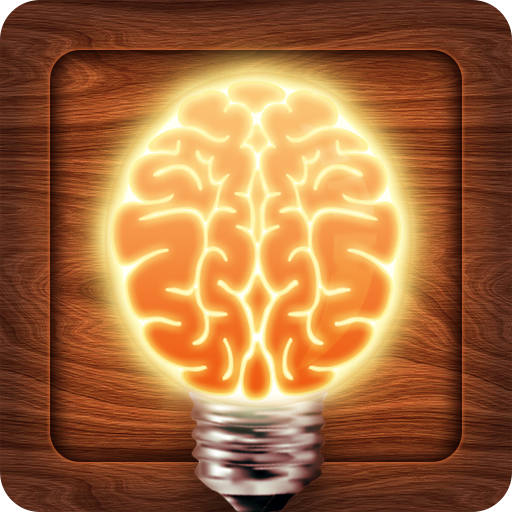AoD- ein Denkspiel
Spiele auf dem PC mit BlueStacks - der Android-Gaming-Plattform, der über 500 Millionen Spieler vertrauen.
Seite geändert am: 12. Januar 2020
Play AoD - brain teaser & zen puzzle game for adults on PC
Logic game hacking the defense of the enemy, delivering a kiloton blast wave right into the lair of the alien base! Place bombs on the playing field, make chains of explosions, demolish everything in your path with one combo strike! Calculate combinations for ten moves ahead! No compromise, no luck, just an exact calculation!
Do you like challenging educational games , looking for exciting games , do you need entertaining games ? Then this app is just for your smartphone! The user-friendly interface will allow you to focus on solving the puzzle and will not let your brain sour from idleness and boredom.
The game features many elements for controlling the blast wave, bombs, portals, walls, energy barriers and many others.
Logic, savvy, tactics, strategy, the key to success!
APPLICATION FEATURES:
★ Over 140 Zen puzzles
The complexity of the game increases gradually, the first levels are solved elementary, but only 15% of players are able to go beyond 11 levels! Puzzles have a chess style and provide a brain-breaker. Your logical thinking and IQ will certainly rise.
★ Colorful Special Effects
You have never seen such a number of explosions!
★ Brain Training
Think of your own solution to the problem! Tangled games do not always have a simple solution.
★ Hint System
Logic games require considerable concentration, but if you are stuck, use the hint! After at least 20 levels you will understand that this is a very difficult game.
★ Bonuses
Get jobs, complete tasks and unlock bonuses! Pass the secret levels! And the statistics and achievements in the game is a reason to brag to your friends.
★ Translated into English!
All puzzles in english.
★ Play without the Internet at any convenient time
For offline games no internet connection is required.
Are you ready? Turn on gears, gears in the brain and go!
Spiele AoD- ein Denkspiel auf dem PC. Der Einstieg ist einfach.
-
Lade BlueStacks herunter und installiere es auf deinem PC
-
Schließe die Google-Anmeldung ab, um auf den Play Store zuzugreifen, oder mache es später
-
Suche in der Suchleiste oben rechts nach AoD- ein Denkspiel
-
Klicke hier, um AoD- ein Denkspiel aus den Suchergebnissen zu installieren
-
Schließe die Google-Anmeldung ab (wenn du Schritt 2 übersprungen hast), um AoD- ein Denkspiel zu installieren.
-
Klicke auf dem Startbildschirm auf das AoD- ein Denkspiel Symbol, um mit dem Spielen zu beginnen