
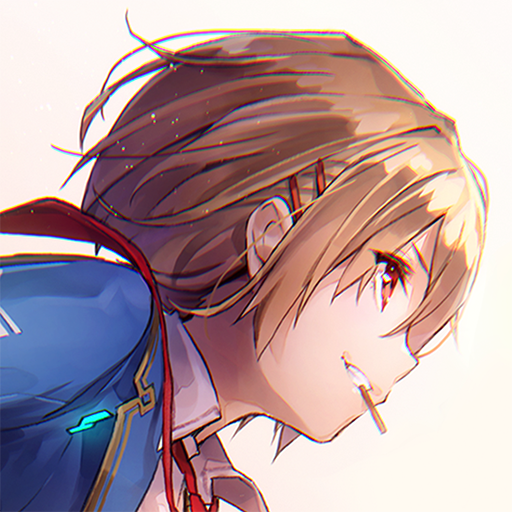
HeavenBurnsRed
Spiele auf dem PC mit BlueStacks - der Android-Gaming-Plattform, der über 500 Millionen Spieler vertrauen.
Seite geändert am: 01.12.2024
Play HeavenBurnsRed on PC or Mac
HeavenBurnsRed is a Role Playing game developed by Yostar Limited. BlueStacks app player is the best platform to play this Android game on your PC or Mac for an immersive gaming experience.
A group of powerful girls unite to save the world from a disastrous fate. Pick a character and fight against multiple enemies to save humanity and restore balance to the world. You can also team up with other characters to become a legendary hero!
About the Game
HeavenBurnsRed is an interesting game to play. It follows an exciting tale of action, drama, and multiple twists. Every moment in this heart-pounding game is worth it as you fight with your life on the line.
Gameplay Overview
The intuitive gameplay of this game takes you on a thrilling adventure. It allows you to interact with other characters and explore multiple interactive features.
While your objectives may seem easy, you have to employ strategic techniques and special tactics to defeat monstrous enemies and dark forces.
Game Features
- User-friendly interface
- Well-designed environment
- Seamless controls
How to Play?
Download HeavenBurnsRed for free from the Google Play Store or Apple App Store on the BlueStacks app player.
Spiele HeavenBurnsRed auf dem PC. Der Einstieg ist einfach.
-
Lade BlueStacks herunter und installiere es auf deinem PC
-
Schließe die Google-Anmeldung ab, um auf den Play Store zuzugreifen, oder mache es später
-
Suche in der Suchleiste oben rechts nach HeavenBurnsRed
-
Klicke hier, um HeavenBurnsRed aus den Suchergebnissen zu installieren
-
Schließe die Google-Anmeldung ab (wenn du Schritt 2 übersprungen hast), um HeavenBurnsRed zu installieren.
-
Klicke auf dem Startbildschirm auf das HeavenBurnsRed Symbol, um mit dem Spielen zu beginnen




